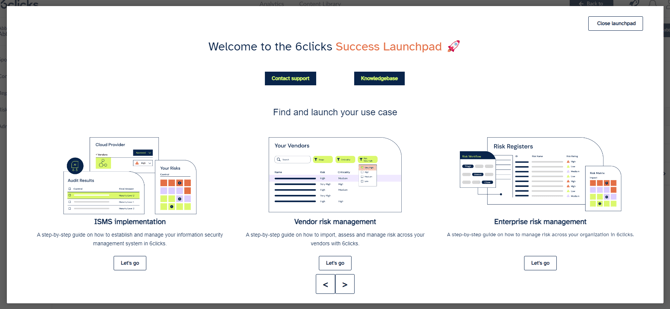6clicks Premier Success overview and SLA
The following article details the service and support options available to 6clicks clients.
Table of contents:
- General Support Hours
- Contacting Support
- Submitting Support Tickets via 6clicks Knowledge Base
- Emailing Support
- In-App Chat Functionality
- 6clicks Customer Portal
- Additional Support Resources
- Submitting Product Feature Requests
- Additional premier service features and scheduling implementation services
- 6clicks implementation services
- General Configuration
- Tailored Training
- Product Consulting
- Bespoke Content Creation
- Data Migration
- Integrations
- Scheduling a QBR or Product Feature Review
- Quarterly Business Reviews
- Product Feature Review
- Support Service Level Agreement
General support hours
As a global organization, 6clicks offers support hours in all respective time zones as follows:
- Monday: 8 A.M. – 5 P.M.
- Tuesday: 8 A.M. – 5 P.M.
- Wednesday: 8 A.M. – 5 P.M.
- Thursday: 8 A.M. – 5 P.M.
- Friday: 8 A.M. – 5 P.M.
Contacting support
If you have any issues with or questions about 6clicks and need to contact the Support Department, 6clicks provides three options:
- Submit a Support Ticket via 6clicks Knowledge Base
- Email the 6clicks Support Address
- In-App Chat Functionality
Submitting support tickets via 6clicks knowledge base
Option #1:
Once a ticket is submitted from the knowledge base, a Support Specialist will be in contact with you according to the Support SLA.
- Navigate to the 6clicks Knowledgebase: https://knowledgebase.6clicks.com
- Top right of the page, click Submit Support Ticket

- Fill out the Form and Submit
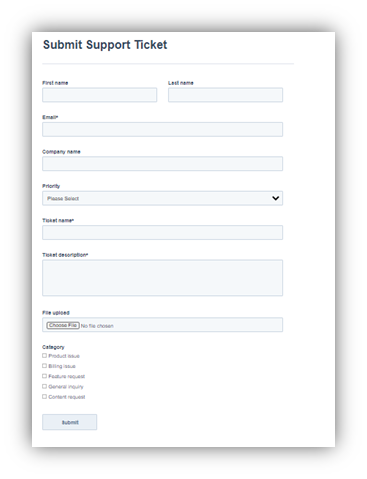
Emailing support
Option #2:
- Support email: support@6clicks.com
- Support email is monitored 24 hours a day for 6 days a week globally. This excludes Saturday.
- The support team will receive a notification of your request or inquiry and respond within the bounds of the Support SLA.
In-App chat functionality
Option #3:
Support requests can be submitted via In-App Chat. The In-App Chat function can be found at the bottom left of the tool. If the chat bubble disappears refresh the page and it will reappear.
- Login to your 6clicks account.
- Click the Chat bubble to open the chat feature.
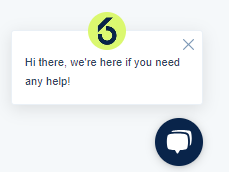
- The chat feature will open. Type a message within the text box to send a chat.
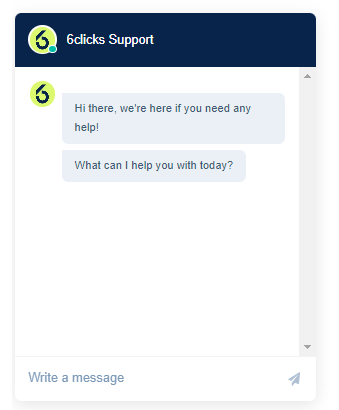
A 6clicks support representative will be assigned to your conversation if there is not an available Knowledge Base article to meet your needs. Should you not reach a resolution via the chat, a support ticket will be created from the chat and worked to completion.
6clicks customer portal
Customers who submit support tickets can view the current status of the ticket at any time through the 6clicks Customer Portal. To access the Customer Portal, you will navigate to the 6clicks Knowledgebase and choose “Go To Customer Portal:”

From here, you will enter your portal username and password to access your tickets.
You must be provisioned access to the 6clicks Customer Portal. If you do not currently have access, reach out to support@6clicks.com or your 6clicks Account Representative.
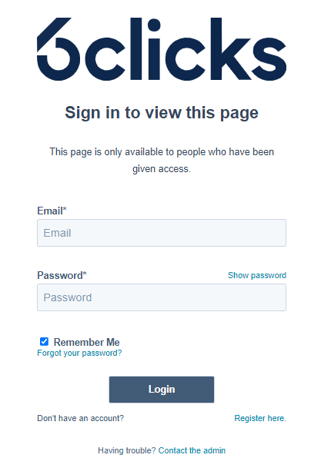
From the Customer Portal, clients can view and manage their open support tickets.
Additional support resources
Links to additional support resources, such as the Success Launchpad and Knowledge Base, and general support information can be found in the 6clicks application under Settings > Help > Knowledge Base, or the rocket icon for Success Launchpad:
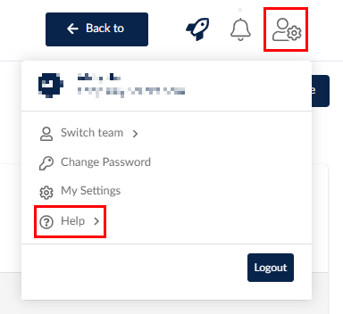
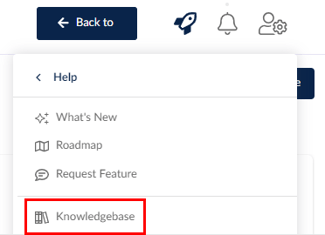
Submitting product feature requests
6clicks clients and users can submit feedback, feature requests, view the changelog, and product roadmap from the 6clicks application under Settings > Help > What’s New, Roadmap, or Request Feature:
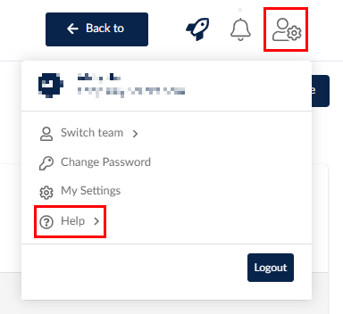
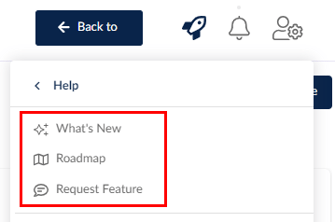
Additional premier service features and scheduling implementation services
To scope and schedule your required implementation services, please reach out to your 6clicks Customer Success Manager. From there, we will schedule a workshop session with the relevant stakeholders to discuss your implementation needs and how 6clicks can help.
6clicks implementation services:
- General configuration
- Tailored training
- Product consulting
- Bespoke content creation
- Data migration
- Integrations
Please see below for more details on each.
General Configuration
We can provide boots-on-the-ground resources to configure your 6clicks environment to fit your specifications and requirements, such as:
- Roles or access control
- Custom fields
- Workflow stages, where applicable
- Custom reporting and dashboards
- Branding
Tailored Training
Your dedicated 6clicks Technical Point-of-Contact can take your resources through tailored training sessions based on your use cases. Some examples of the kinds of tailored training sessions we offer are:
- Recorded workshops with a 6clicks technical resource and your 6clicks admin(s) to cover topics like:
- Best practices
- Product technical deep dive
- Recorded workshops with a 6clicks technical resource and your end-users to cover the product specific to your use cases.
- Training documentation creation specific to your use cases and needs
- Great for end-users that will be onboarded to the platform in waves
Please note, all training is completed virtually and must be scoped and scheduled with your 6clicks Customer Success Manager. Training sessions are generally kept to a classroom size of no more than 8 at a time.
Product Consulting
Our 6clicks resources can help your organization digitize your program by reviewing your current processes, pain points, and use cases and translating them to 6clicks solutions. If you have a use case you’re looking to operationalize with 6clicks, we can help you during your implementation by providing best practices and product functionality guidance along the way.
Bespoke Content Creation
6clicks can assist by completing or training your resource on best practices to ingest your bespoke content and templates into 6clicks.
Content includes:
- Authority documents
- Control sets or governance documents
- Assessment templates
Data Migration
If you’re moving off spreadsheets or an incumbent solution into 6clicks, we can assist with migrating your existing data you maintain in another format (PDF, Word, Excel, etc.) into 6clicks. This data includes, but is not limited to, risk registers, assessments, third parties, policies, and more.
Integrations
Live support for configuration help regarding 6clicks native integrations.
- Native integrations:
- Okta or AzureAD for SSO (for other SSO providers, see this article)
- ServiceNow CMDB for asset information
- PowerBI for reporting
- Zapier
Can’t find the integration you are after? Let’s chat more!
Scheduling a QBR or Product Feature Review
As a Premier Support subscriber, you are entitled to Quarterly Business Reviews with your 6clicks success team and new product feature reviews with your dedicated 6clicks Technical Point-of-Contact. To schedule your QBR cadence or request a session on a new product feature, please reach out to your dedicated 6clicks Customer Success Manager.
Quarterly Business Reviews
Quarterly Business Reviews for enterprise customers and account health checks for Premier Support customers with your 6clicks success team to strategically review ways 6clicks can provide additional value.
Product Feature Review
Have questions on how to use a newly recent 6clicks feature or how it may add value to your use cases? This session is for you!
Support Service Level Agreement
Response Times and Expected Support Experience
|
Severity |
Situation |
Response |
Customer Expectation |
|
Low |
Minor functionality unavailability. Simple workarounds are available.
Little to no business impact. |
- Respond to the ticket within 1 business day of receiving it. - Assign ticket to an appropriate team member. - Ticket will be responded to during normal business hours. |
The internal team will acknowledge the ticket and come to a resolution. |
|
Medium |
Key functionality unavailable. No workaround is available.
The tool is still functional but not in an ideal state. |
- Response to the ticket within 12 hours of receiving it. - Assign ticket to an appropriate team member. - Ticket will be responded to during normal business hours. |
- The internal team will acknowledge the ticket. - The appropriate resources will be allocated to come to a resolution. - Regular communication from respective support personnel |
|
High |
The system is down or severely impaired.
Productivity Blocker. |
- Response to the ticket within 6 hours of receiving it. - Assign ticket to an appropriate team member. - 8x5 effort to resolution |
- The internal team will acknowledge the ticket. - The appropriate resources will be allocated to come to a resolution. - Regular communication from respective support personnel |
|
Critical |
Critical business impact. Complete loss of a mission-critical project. Needs immediate attention. |
- Acknowledgment of issue within 1 hour. - Ticket assignment and communication within 1 hour. - 24x7 effort to resolution - Escalation to the appropriate team within 1 hour. |
- Allocation of appropriate resources to sustain 24x7 continuous effort to resolve. - Regular communication from respective support personnel |