The Hub Dashboard
Familiarise yourself with the 6clicks Hub Dashboard which provides the overview and management of your spokes
Dashboard Overview
The Hub Dashboard displays a list of all your spokes. Here you can manage and access the information related to your spokes. You can also navigate to this view by clicking on the Spokes module in the left column. If you have renamed the module, the dashboard and the module name will be reflected here accordingly. Depending upon your permissions in the Hub environment, you can click on the spoke name to see an overview of the spoke or you can choose to Log in to the spoke to manage it directly from there.
Create Spokes
You can create spokes individually or from a template that you build within your Hub dashboard. From the hub dashboard and the spokes module, click on Create Spoke. You will be presented with the following options:
Create spoke from template: Once you have a spoke template in place, you can follow the steps to Create a spoke from template outlined in this article.
Create spoke from scratch: Learn how to create a spoke (from scratch) in this article.
Create spoke template: Our Spoke Template functionality allows Partners to create templates that can be used to easily spin up prepopulated spoke environments to support different types of engagements. Learn more about how to create a spoke template in this article.
Search Spokes
The top panel allows you to search for specific clients and filter clients via tags that have been added by your team.
You can create Spoke Groups to help you manage your environment as outlined in this article.
You can add more details to the spokes to distinguish them as you begin building your environment by following the guidance in this article on spoke management.
By default, the dashboard only shows spokes to which the specific user has been assigned. In the drop-down menu, you can search through all spokes, spoke groups and spoke templates.
Remove Spokes
You can remove spokes from your spoke table by 1) selecting the spoke and on the left-hand side and then 2) click Archive.
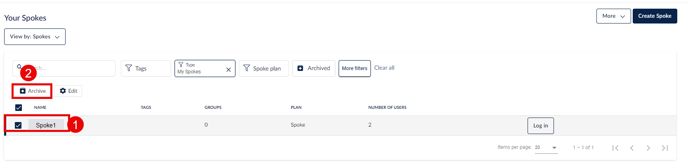
To learn how to import your clients as spokes into your hub dashboard, see this article.
To learn more about spoke management, please review the associated articles here.


