Exploring your 6clicks Hub
Understand your 6clicks Partner team's key features and capabilities
Dashboard
Upon logging into your account on the 6clicks platform, you will land on your dashboard.
From your dashboard, view and manage your clients, as well as access client instances to support their risk and compliance activities.
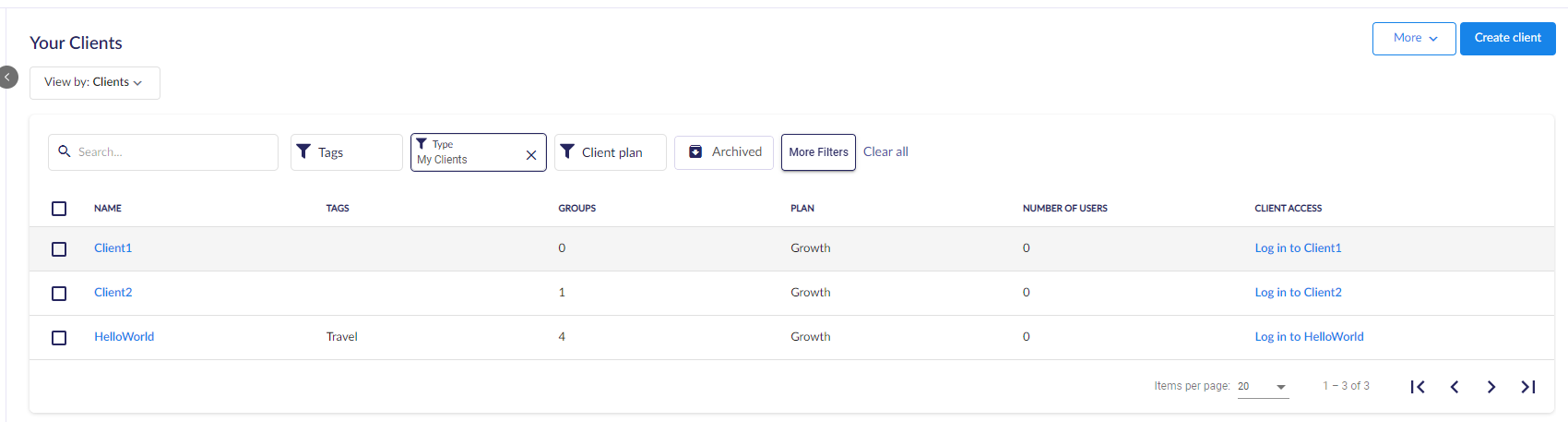
Content Library
Access the Content Library via the Content Library icon on the top-right corner of the dashboard.

Your Exclusive Content Library is designed to be exclusively for your clients, meaning only they will have access to the content you choose to provide to them. You can select and add content directly from the 6clicks open Content Library or you can create and upload your own content, including assessments and control sets to your Exclusive Content Library for your clients.
All 6clicks content such as standards, frameworks, and templates, is available in the 6clicks open Content Library. As a Partner, you can add 6clicks content to your Exclusive Content Library (1) or add the content into your Hub (2) and use it to create new content to be uploaded to your Exclusive Content Library.
Client management
Onboarding
Before inviting clients to join the 6clicks platform, Partners have the option of setting up their team via custom Spoke or client templates or from scratch to best suit their needs. Once the client's team is ready to go, Partners can onboard their clients through various methods and start engaging with the 6clicks platform. You can create client teams directly or onboard them via your OneClick Connector.
Content
Partner teams are designed purely for client management and content creation, while client teams are for any client-specific activities, such as running assessments and risk management.
Below is a list of content that you can define from the Partner team.
Assessment templates
The Audits & Assessments module allows you to create assessment templates, which you can provide to your clients via your Exclusive Content Library. Internal assessments or third-party assessments can then be conducted by your client teams.
6clicks allows you to create two types of assessments:
- Requirement-Based Assessments: Choose controls or provisions and assess them directly based on defined criteria. Best for running internal audits and maturity assessments with your clients.
- Question-Based Assessments: Define questions that link to controls or provisions, select respondents, and then review responses once the assessment is complete. Best for running structured or third-party supply chain assessments. For more information on sending assessments or pushing assessment templates to your clients, click here.
Controls
The Controls module allows you to view and create your own unique control sets or policies. You can also define action tasks called responsibilities and link them to controls in a control set. 6clicks offers a suite of controls in the public Content Library that can be offered to customers straight away, but you can also offer your unique controls in your Exclusive Content Library.
Learn more about control sets.
Compliance
The Compliance module holds all external standards, laws, and regulations. These can be added from the 6clicks public Content Library and filtered for your clients, so they only see relevant authorities.
Learn more about adding authorities to your client teams.
Risk libraries
The Risk Libraries section is where you can create custom risk libraries that can be used by your clients for risk identification. Additionally, a Partner can produce a risk matrix mapping an overarching risk profile based on client feedback.
Learn more about risk libraries.
Issue libraries
Similarly, you can create libraries of issues and incidents for your clients in the Issue Libraries section.

Learn more about issues and incidents.
Projects & playbooks
In the Projects & Playbooks module, you can create project templates and playbooks that outline compliance tasks.
Learn more about using projects and playbooks.
Trust Portal
The Trust Portal is designed to help you easily share internal risk and compliance data such as assessments, control sets, and documents with your customers, regulators, and other stakeholders.
Learn how to create a Trust Portal profile.
Branding
Partners can also apply custom branding and styling to the 6clicks platform from the login screen to the color scheme and logos. Learn how you can brand the platform and customize the environment of your clients.








