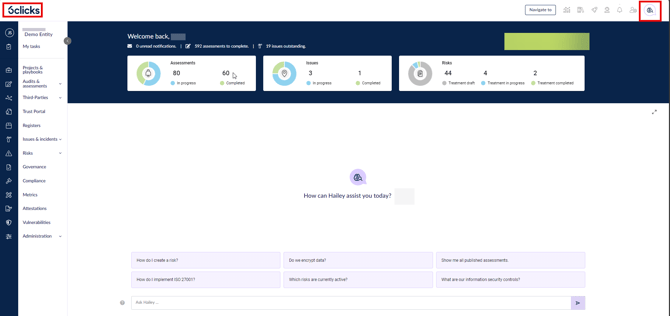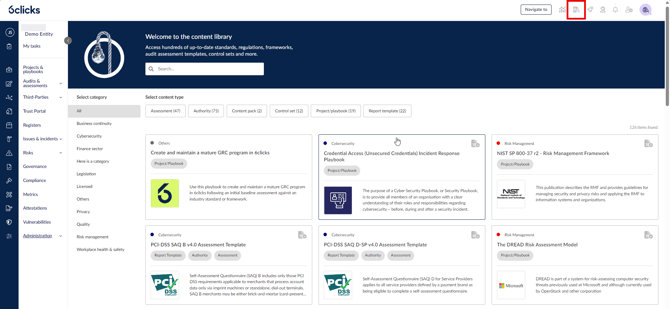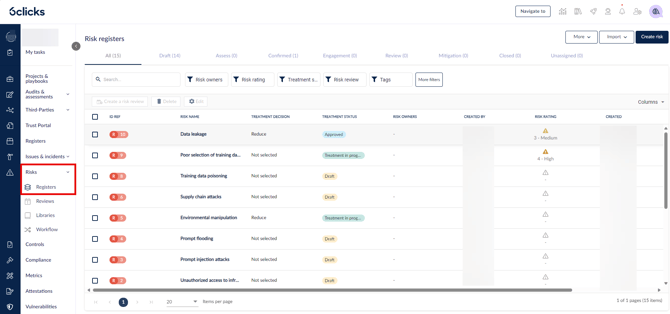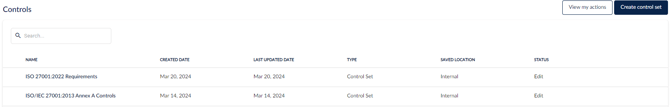6clicks platform overview
Learn about the 6clicks platform and its common features
Dashboard
The dashboard serves as the home page of 6clicks, which provides quick access to common features and filtered metrics such as assessments, issues, and risks as seen below. The modules to the left represent the different sections of the application and may be different depending upon your permissions, location (hub or spoke), and any customizations made in the application. To return to this page, simply click on the logo of your organization in the upper left-hand part of the application screen. Hailey Assist is now available from anywhere in the application by clicking on the Ask Hailey icon in the upper right menu of the screen.
Content Library
The Content Library is where 6clicks users can download various authority documents such as international standards and regulations, policy and control sets, assessment templates, and more. The Content Library covers a large array of risk domains referenced as categories. As we are continuously growing our Content Library, you can get an updated list of our content by visiting the 6clicks Marketplace.
Reporting & Analytics
The Reporting & Analytics module is where you can generate various reports to gain comprehensive insight into your organization and the status of risk and compliance tasks. The Reporting & Analytics feature offers an efficient way of keeping track of changes throughout your organization and identifying areas of improvement. To begin exploring Reporting & Analytics available within 6clicks, navigate to Analytics by selecting the icon in the upper right-hand corner of the application. From there you can run reports, for example, based on assessments, create dashboards for ease of reporting and apply filters to reference more specific information. You can export the reports and you can drill through some of the graphical reports, for example, with the risk matrix report, to assess the results in greater detail.
Task management
6clicks users can be assigned various tasks across different modules of the platform depending on your organization's requirements and use case. You can navigate to your tasks from anywhere with the application by clicking on the My Tasks module in the left pane.
Tasks can be recurring or one-off, assigned to individual users or groups of users based on specific issues, risks, controls, and assessments, and are managed in the Tasks module. You can filter by task type and by task status. You can also click on the 'Due Date Range' column for a calendar view of your tasks. By clicking on a task, you can work through the questions or required actions associated with that task and, ultimately, mark it as completed.
Notifications
6clicks users receive notifications when they have been assigned a task, upon exporting data, or when they need to be reminded of pending actions. They can view their notifications by clicking the bell icon at the top-right corner of the dashboard. 
User settings
A user can click the My Settings icon at the top-right corner of the application to manage and link teams, change your password, update your user details, access help and support (which includes links to our Roadmap and to our Knowledge base) or to log out.
Common 6clicks functionalities
The 6clicks platform allows organizations to manage their risks, policies and controls, third parties or vendors, and more. Below is a brief overview of common 6clicks modules.
Assessments
From the menu on the left, the Audits & assessments module is where you can create and send out questionnaires and audits to gather key information from both internal and external sources.
You can create assessments manually or by building on ready-to-use templates.
Learn how to create and send assessments.
Registers
Custom Registers are a great way to keep a custom list of items stored and readily available to be assessed, reviewed and linked throughout your organization. These registers can consist of events or items such as breaches, assets, or conflicts of interest.

Risks
The 6clicks Risks module consists of the Risk Registers, Risk Reviews, Risk Libraries, and Risk Workflow associated with your risk management activities. Store, organize, and manage identified risks in the Risk Registers. Send out large-scale risk reviews and get tailored responses from across your organization. Utilize built-in risk libraries or import your own to determine what risks to focus on and link them to your assets.
Controls
The Controls module allows users to create a library of control sets with corresponding controls and responsibilities that can be managed across your organization. The 6clicks Content Library offers control sets to help get you started.
Once a set of controls has been created or added to your tenant from the Content Library, you can start assigning responsibilities to individuals or groups and initiate or assign tasks. Responsibilities can be one-off tasks or recurring activities, creating an audit trail of completed actions.
If you would like more information, get started with 6clicks here.