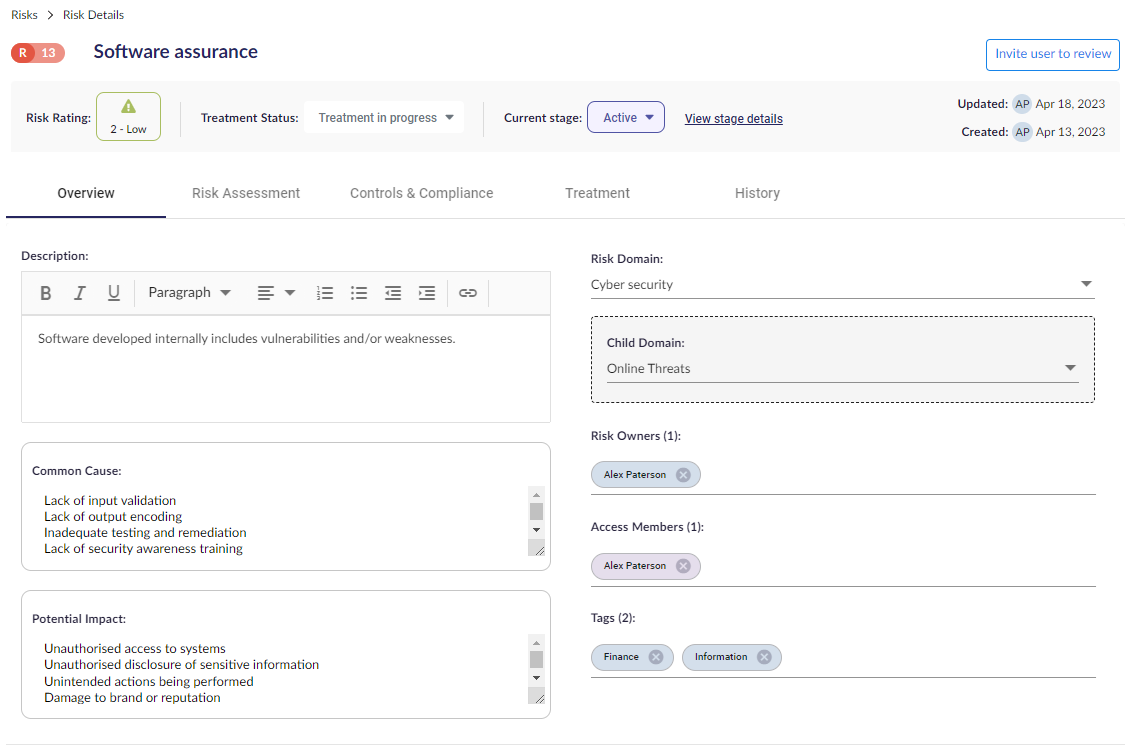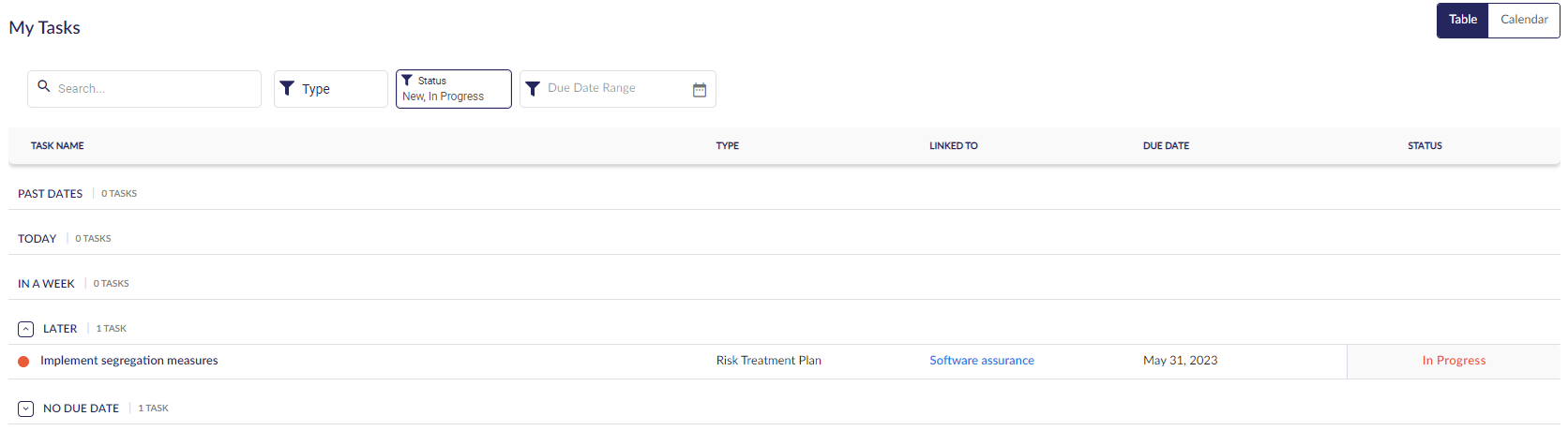Record owner vs access member
This article provides an overview of the differences between assigning a user as a record owner, and as an access member
Some modules within 6clicks offer the ability to assign users as both an owner and as an access member. For example, adding users to a risk:
The key differences between the two types of assignments have to do with receiving notifications and accessing and updating records.
| Functionality | Owner | Access Member |
| Access to records | ❌ | ✔️ |
| Status notifications | ✔️ | ❌ |
| Task updates | ✔️ | ❌ |
Access to records
Records within some modules within 6clicks (e.g., Registers, Assessments) can be restricted.
Unless a user has 'view all' permission within a particular module, they will only be able to see records where they are added as access members.
If a user owns a record, they are likely also an access member of the record, but not always.
If a user owns a record from a governance perspective but does not need to be notified e.g., ELT, the user can be deactivated or an empty user group can be put down as the owner.
Status notifications
6clicks users receive ongoing status notifications about the records they own, such as any tasks related to the records being updated or completed by their assignees.
For example, if user A owns a register record and user B completes a task linked to A's record, then A is notified. If user C is an access member of the same record but not an owner, C does not receive the same notification.
| Module item | Action | Owner Notified? | Access Member Notified? |
| Assessments | Completed | ✔️ | ❌ |
| Attestations | Completed | ✔️ | ❌ |
| Projects & Playbooks | Task completed | ✔️ | N/A |
| Registers | Task completed | ✔️ | ❌ |
| Registers | Workflow stage changed | ✔️ | ❌ |
| Risk Reviews | Task closed | Review owner notified | N/A |
Task updates
When a user is assigned a task to complete, they will be notified and be able to access and update the task in My Tasks.