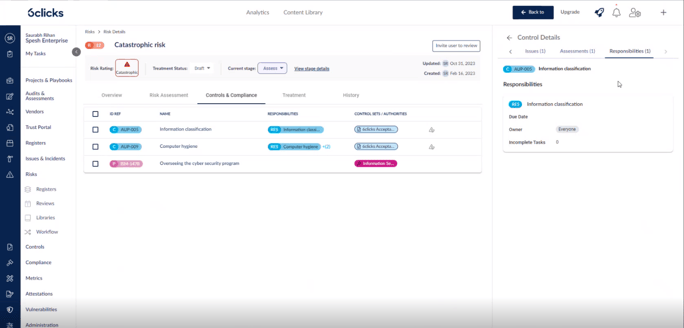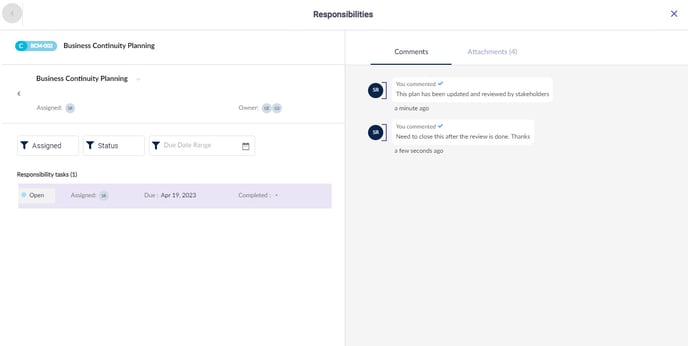Control Effectiveness data can now be viewed in the "Controls & Compliance" tab within risks in the risk register. To view this data the steps are:
1. Navigate to the "Controls & Compliance" tab within a risk.
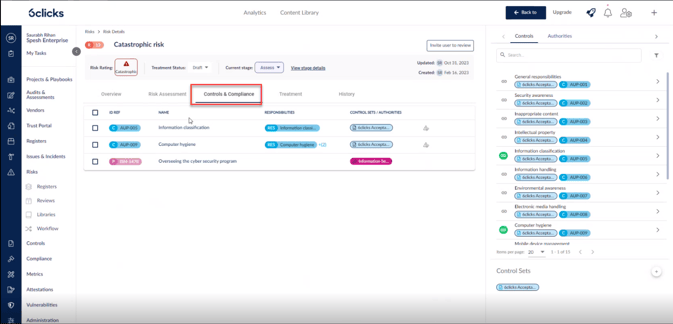
2. Click on a control that has been linked to view its details.
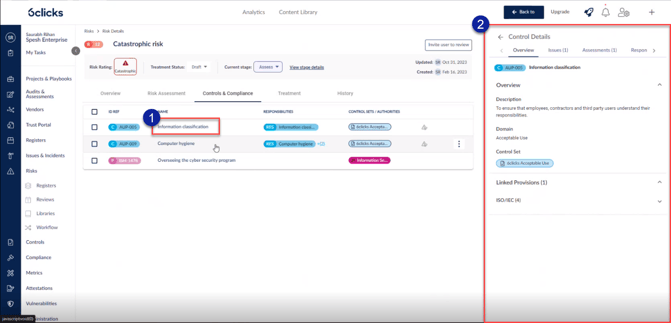
Once a control's details have been opened, a panel will reveal various options on the right-hand side of the page. These options are the following:
- Overview - An overview of the details of the control as well as any information on authority documents that are linked to that particular control
- Issues - Any issues; historical or current that are linked to that specific control
- Assessments - Any Requirement Based Assessments; historical or current that have been performed on a specific control
- Responsibilities - Any tasks that have been created relating to a specific control.
Issues
The issue data will show the most recent 31 days of linked issues however it can be filtered or sorted using the options presented above the data.
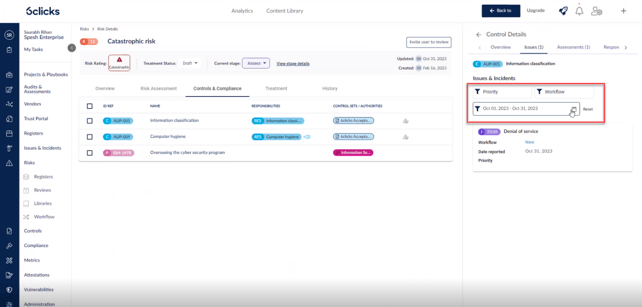
Assessments
The assessment data will show the most recent 6 months of control assessments (Requirement Based Assessments or Questionnaire Based Assessments) that have been completed on any given control however it can be sorted using the date field.
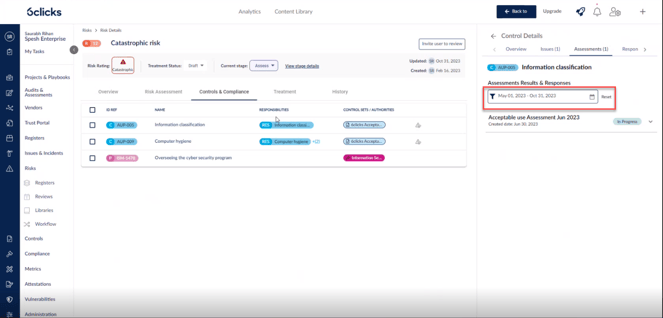
Clicking on an assessment will provide the user input results of the assessment, specific to the control in question as well as any issues, risks, or attachments that were linked to the control.
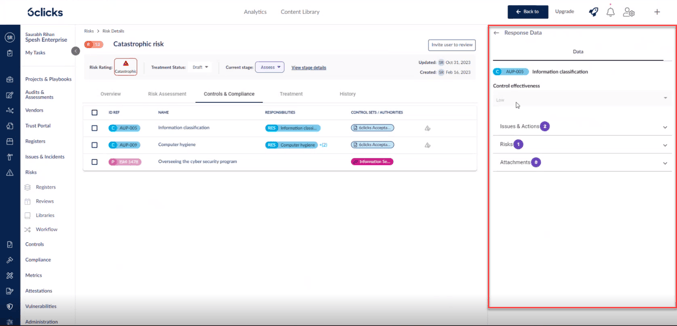
Responsibilities
The responsibilities tab will provide a list of any responsibilities that are associated with a specific control. Once clicked it will provide the details of every iteration of a task, the stage of the workflow that iteration is in, any comments that have provided and access to any attachments that have been uploaded to the task.