Client licensing FAQ for partners
How partner-client billing works for Advisors, MSPs and MSSPs (as of March 2025)
Summary
- The client's pricing plan (Assessment Only or full feature Spoke) will need to be chosen by the advisors at the time of client creation.
- The Assessment Only plan is designed for initial maturity assessment style engagements.
- The partner will be invoiced for each client added to or upgraded to a full feature Spoke based on the appropriate employee-count tier. Note that the tiers follow the LinkedIn profile employee count and tiering structure.
- Lastly, the billing plan will need to be selected when creating a client template.
How does it work from a billing perspective?
- Assessment Only Spoke bundles can be purchased via your Partner Development Manager or are included with your 6clicks license. For questions on your available Spoke count, please consult your Partner Development Manager.
- Billing commences via invoice once the client is created or upgraded to a full feature Spoke.
- Client teams can be upgraded from Assessment Only to full feature Spoke at any time.
- Partners are billed directly (invoiced) for each new end client created on a full feature Spoke or for each new bundle of Assessment Only Spokes. End clients are not billed. It is the responsibility of the partner to bill the client accordingly.
- Note: Credit card payments can also be substituted for direct bank transfers.
How does the client creation user interface work?
The “create new client” interface provides a simple and quick way to create client teams.
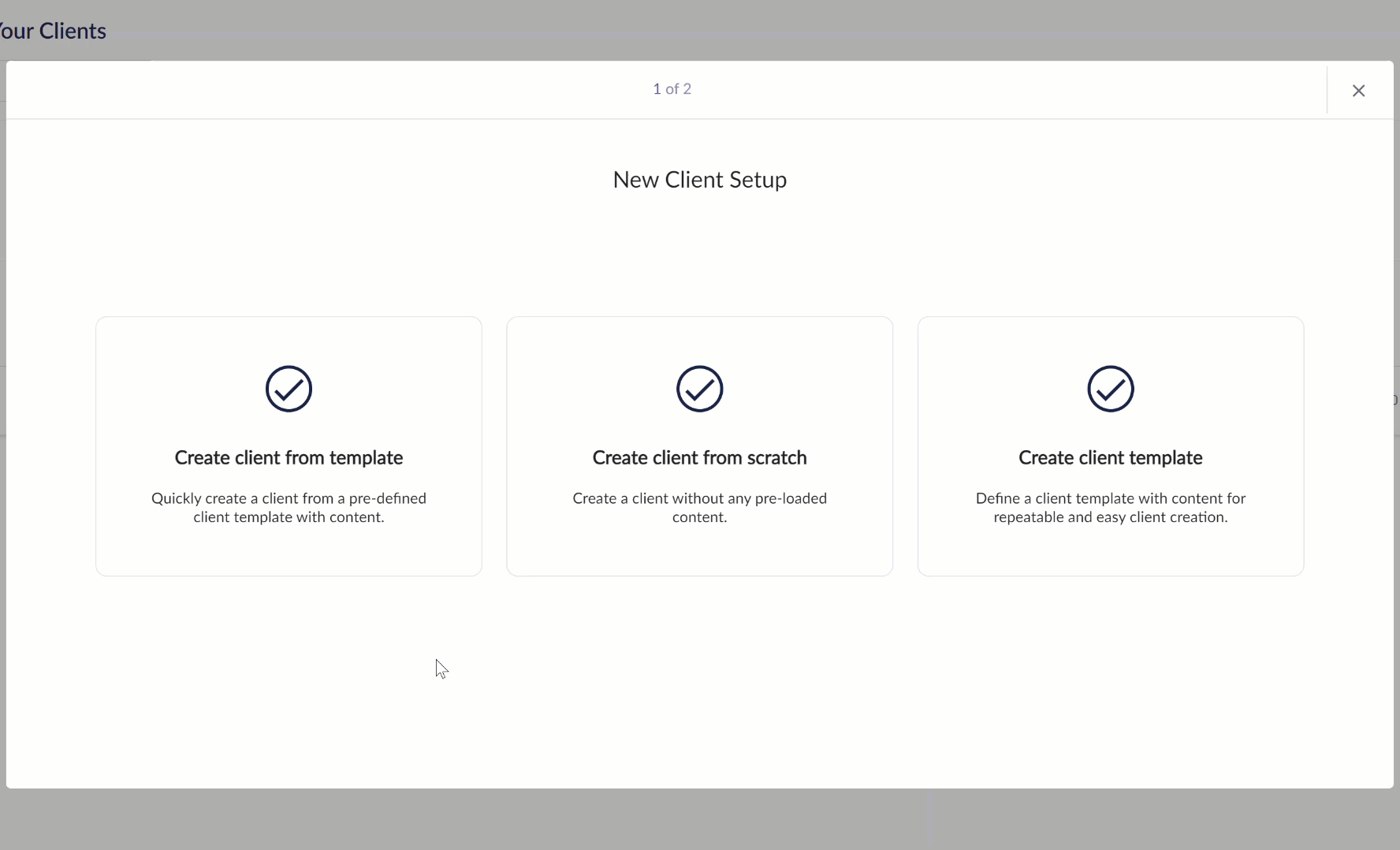
- Select the plan (either Assessment Only or full feature Spoke) if creating without a client template, or simply select a client template with a pre-selected plan.
- Enter client details: name, website domain, advisors, and employee count.
- Add client users if required, or add them later from the Spoke.
You can find additional information on creating clients and client templates here.
Who does this license model apply to?
- All partners who are onboarding clients for service delivery (i.e. Assessments, vCISO, Managed Third-Party Risk Management, etc.).