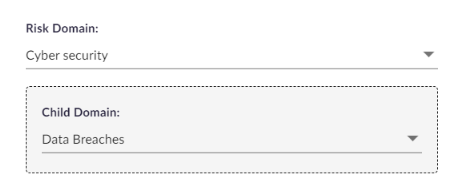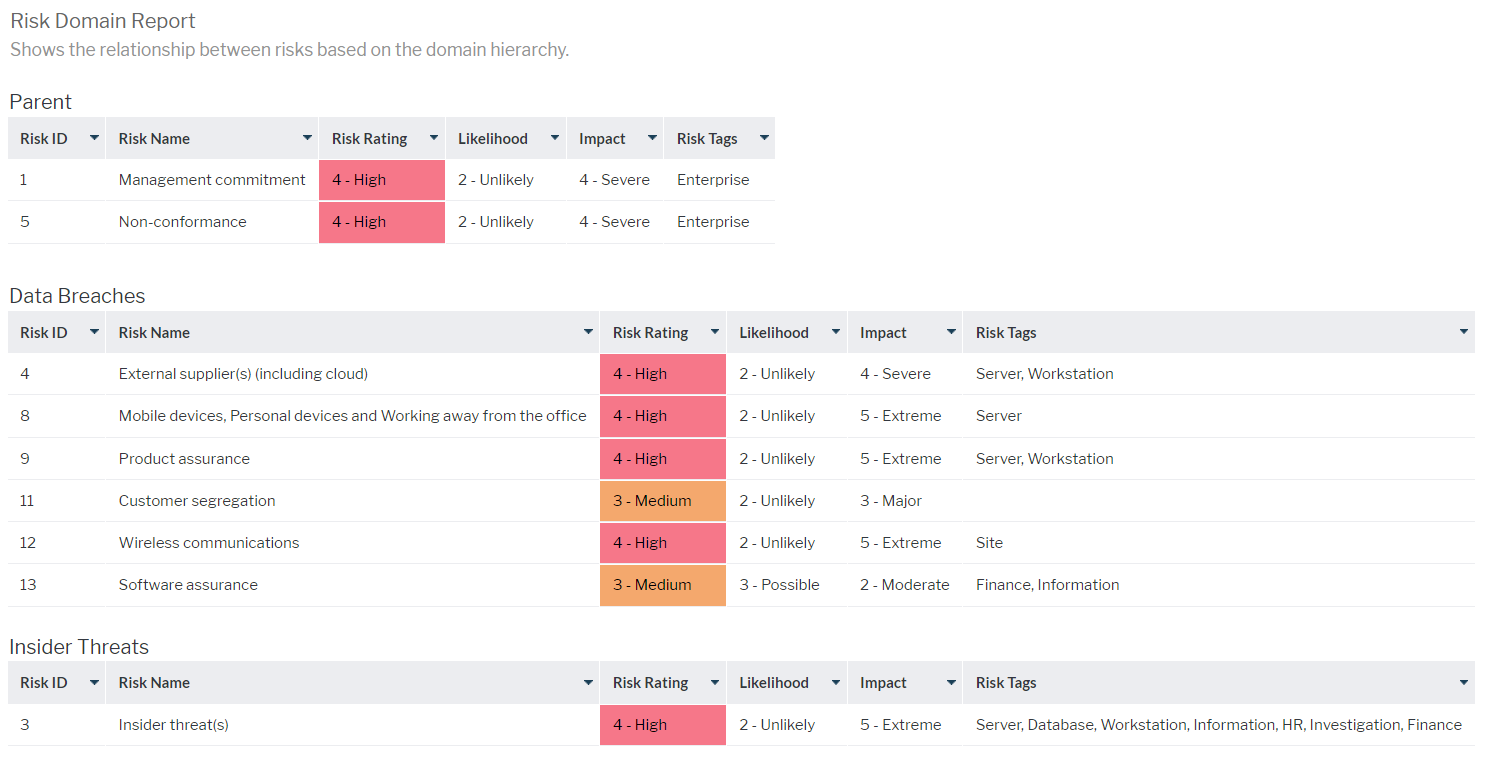Managing parent & child risks using risk domains
Learn how to use a parent & child risk domain hierarchy in the 6clicks platform
This article discusses the concept of parent & child risk domains specifically.
Click on one of the below links if you are looking for step-by-step instructions.
For managing risk domains at the Spoke level, head here.
For managing risk domains at the Hub level, head here.
The risk domain parent & child hierarchy allows for a tailored risk taxonomy; each risk can then be assigned to a parent, child, and grandchild domain.
The Risk Registers can be enhanced and filtered using risk domain fields to show the relationship and status of risks based on the domain hierarchy. This is ideal for understanding how parent-level risks relate to the lower-level risks.
In the below example, the parent domain is Cybersecurity while the child domains are Data Breaches, Online Threats, Insider Threats, and Physical Threats.
By creating a hierarchy of classifications for your risks, you can manage and report on risks more effectively.
This functionality can be further enhanced with risk tags, which can be used to identify which part of the business a specific risk relates to (e.g. enterprise or business unit).
Reporting on parent & child risks
All standard risk reports can be filtered for risk domains and tags, meaning that they are also able to report on the relationship between parent and child risks.
Custom reports that specifically address this relationship can be created according to how each customer has configured their instance of 6clicks.
For example, below is a custom parent-child risk report where risks are sectioned by domain.