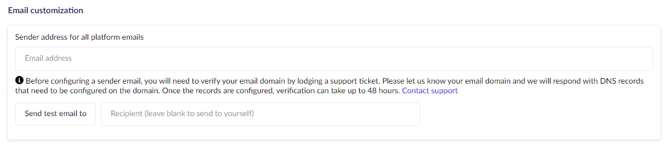Custom email branding
Learn how to customize your email branding
Custom logo in emails
If you configured a custom logo for your team, it will appear in place of the 6clicks logo on emails sent by the application.
Custom domain of emails
For 6clicks system emails to originate from your organization's own email address, you will need to verify ownership of your domain by configuring certain DNS records. Please log a support request or email us at support@6clicks.com, mentioning the domain you wish to verify.
We will respond with further details on the process, including a set of DNS records that must be configured with your DNS provider or host. Please note that verification may take up to 48 hours.
If your organization uses Sendgrid and the default DKIM selector values S1 & S2 are already in use, we can set a custom DKIM selector.
Once verified, you can configure and test sending from your preferred email address under Administration → Settings → Customization → Email customization.
In a Hub and Spoke environment, this setting can be configured at the Hub which will be applied to all Spokes. The Hub default can be overridden at the Spoke level.
You can specify a name for the sender by using the standard email format. For example, if "joe@email.com" is the sender address, the email will come from "joe@email.com". However, if you would like the sender's name to show as "Joe Email", you can input "Joe Email <joe@email.com>".
For further custom branding options such as colors, logos, and URLs, head here.