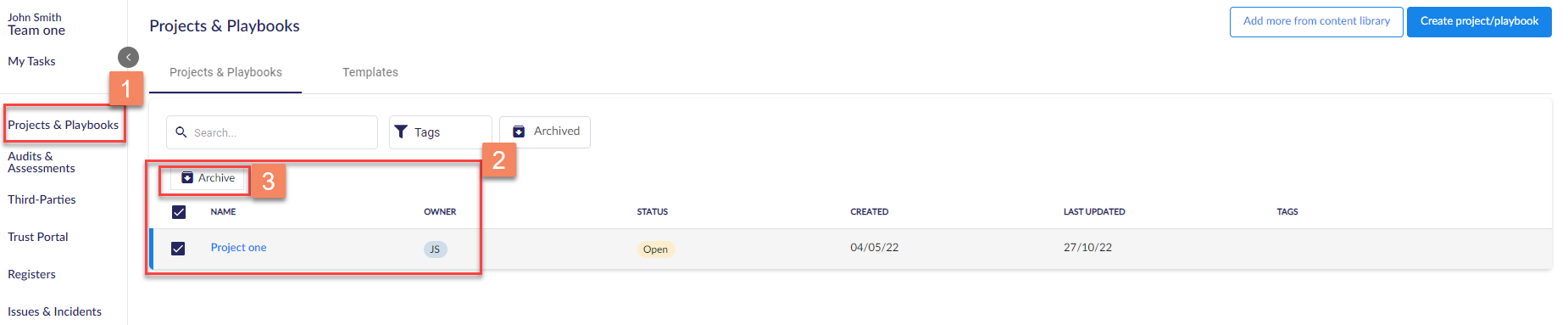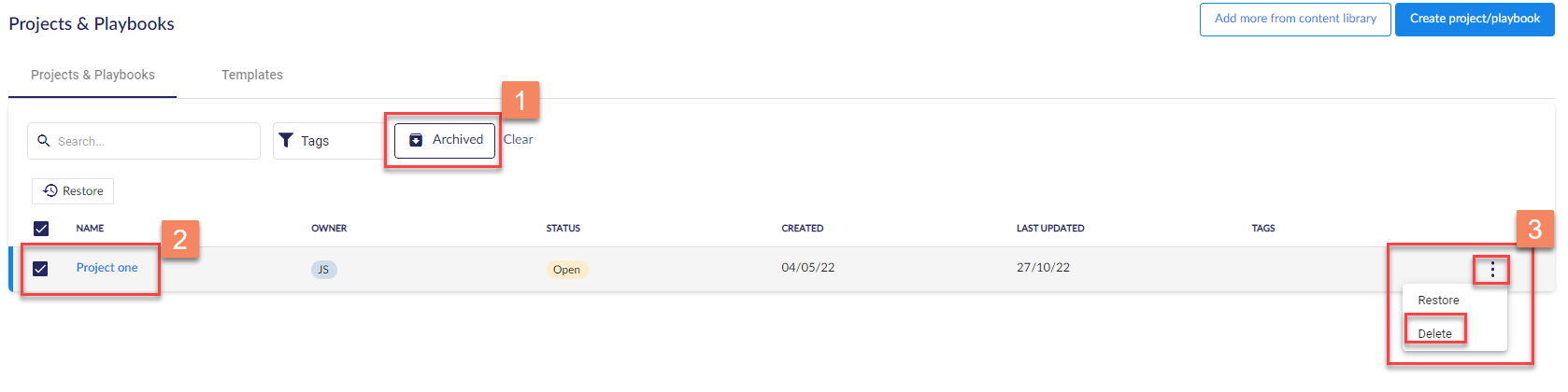Archive, delete, & restore Projects & Playbooks
Learn how to manage your projects & playbooks
Archiving Projects & Playbooks
Log in to your team and click on Projects & Playbooks. On the right-hand side, you will see all the Projects and Playbooks that you have created.
- Click on Projects & Playbooks
- Select the Projects or Playbooks you wish to archive
- Hit Archive, and your Projects or Playbooks will be archived
Deleting/Restoring Projects & Playbooks
To delete a project/playbook, it first has to be archived.
- Click on Archived.
- Select the Projects or Playbooks you wish to delete or restore.
- Click on the three dots and hit Delete/Restore, to permanently delete or restore your project/playbook.
To learn more about Projects and Playbooks, head here.