- Knowledge Base Home
- Administration
-
Getting Started
-
Hubs, Partners & Advisors
-
Task Management
-
Projects & Playbooks
-
Question Based Assessments
-
Requirement Based Assessments
-
Third-Parties/Vendors
-
Trust Portal
-
Registers
-
Issues & Incidents
-
Risk Management
-
Controls
-
Compliance
-
Metrics
-
Reporting
-
Attestations
-
Vulnerabilities
-
Administration
-
SSO
-
Integrations
-
Content Provider
-
Help and Support
Show Libraries In Entity
Hub users can now choose to show or hide their Risk and Issue libraries located in their spokes.
This can be done from settings in your Hub. If hidden, the libraries will not be shown in spokes, with no impact on assessment recommendations flows.
From Settings navigate to Administration and then the General tab, here you will see the Show Libraries in the Entity field. Use the check box to decide to show Risk or Issue libraries in your spokes.
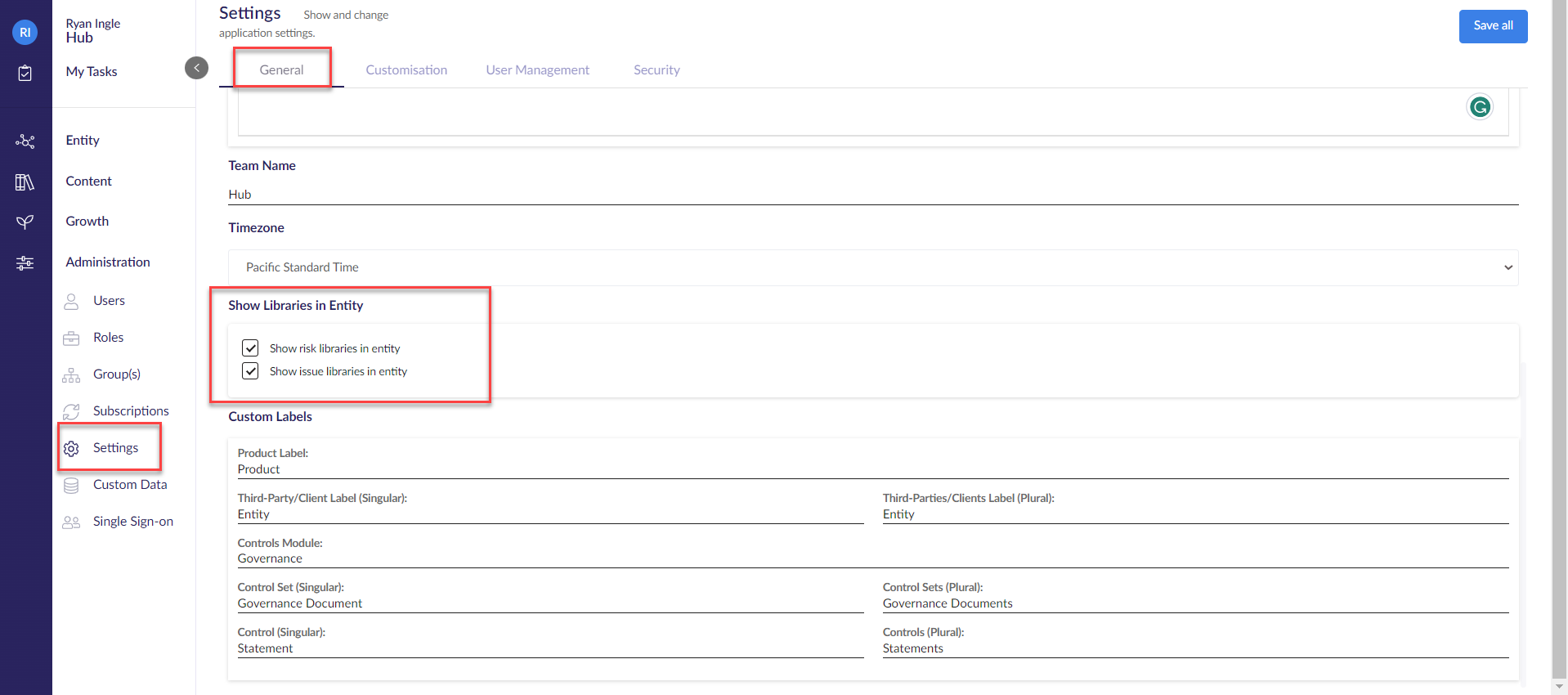
Note:
When turning off Show Libraries in Entity at the Hub level you are only turning off the Issue and Risk Libraries created at the Hub level. Any Issue or Risk Libraries created and published by the client themselves will not be impacted.