Add users to your Okta Applications
Learn how to assign Okta users for SSO
You will need to assign your Okta users access to the Applications you have created so they can log in using Okta SSO. To do this, head to Applications and select an Application.
Under Assignments, click the Assign dropdown and select Assign to People or Assign to Groups.
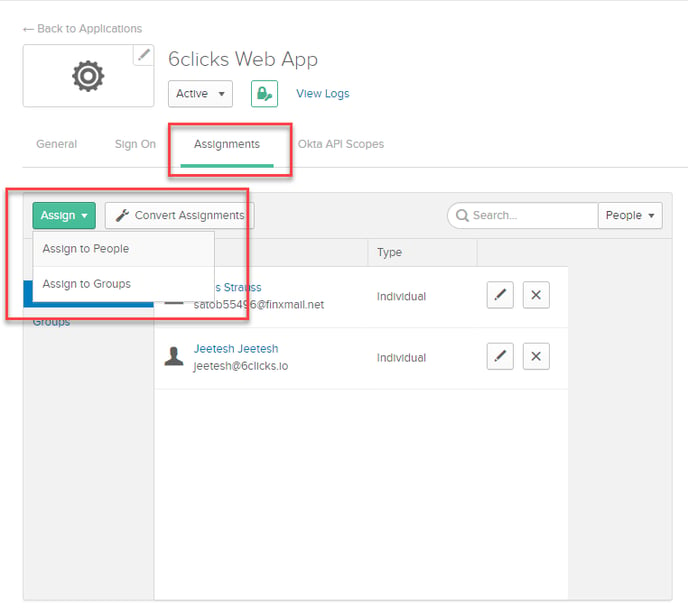
Here you can Assign people and groups of people to their respective Okta Applications.
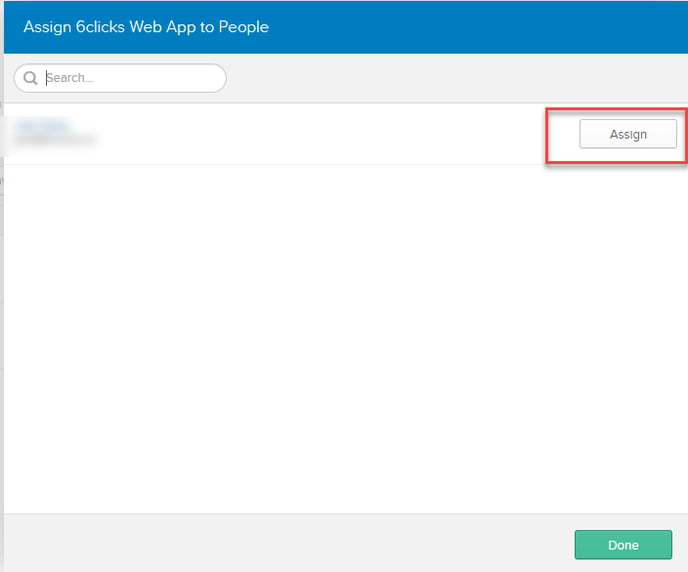
We recommend assigning users to all the 6clicks Applications you have created in Okta.
You have now successfully added users to your Okta Applications.
