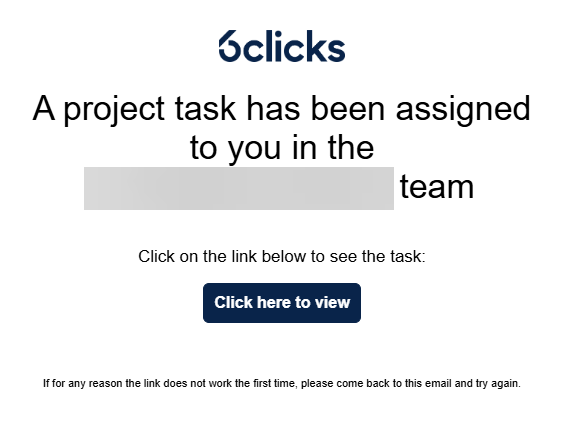Actioning Project & Playbook tasks
How to access and action a project/playbook task when it is assigned to you
When a user is assigned a task, they will receive an email. Clicking on the link will take the user to their My Tasks page.
Here, you can filter to show all project tasks by selecting the Project Task in the task type filter.
Click on the project task to view and action it.
You can also close the task directly from the My Tasks module, by clicking on the Status.