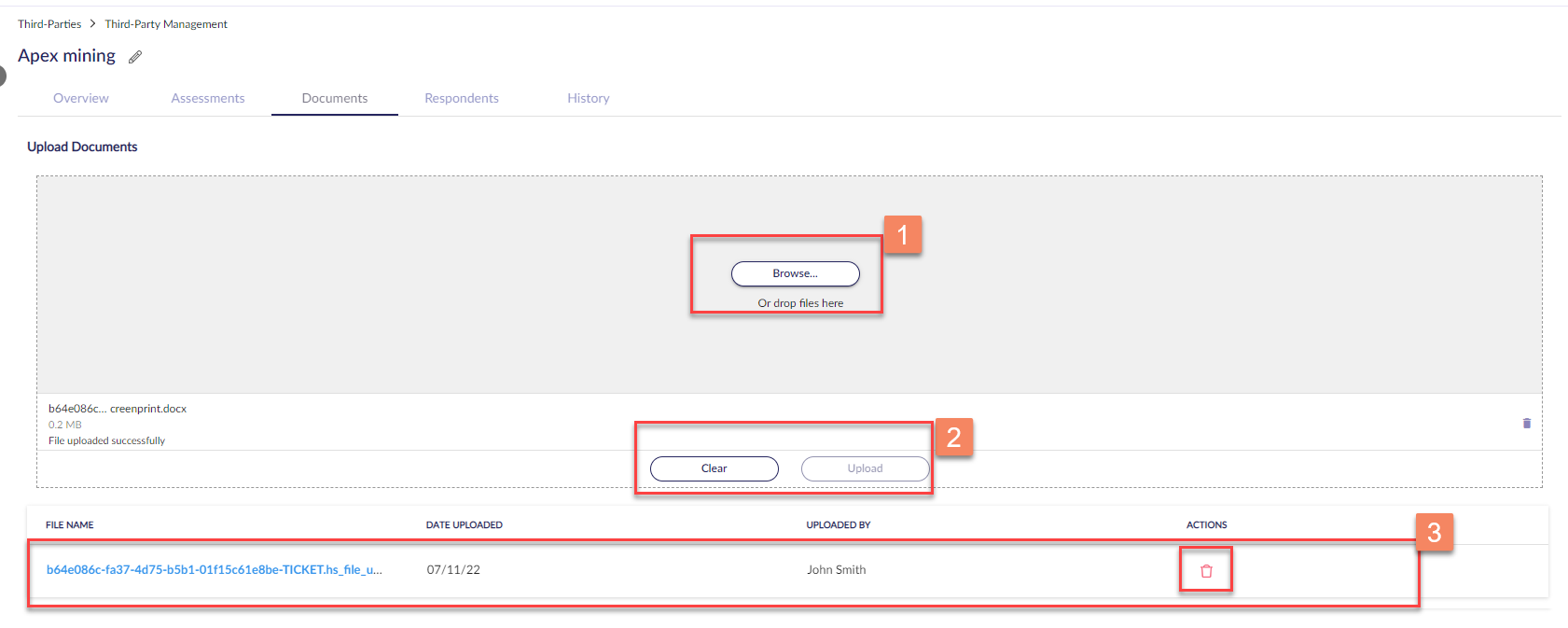Managing third-party documents
Learn how to upload and manage documents relating to a Third-Party
Select the third party you want to add documents to.
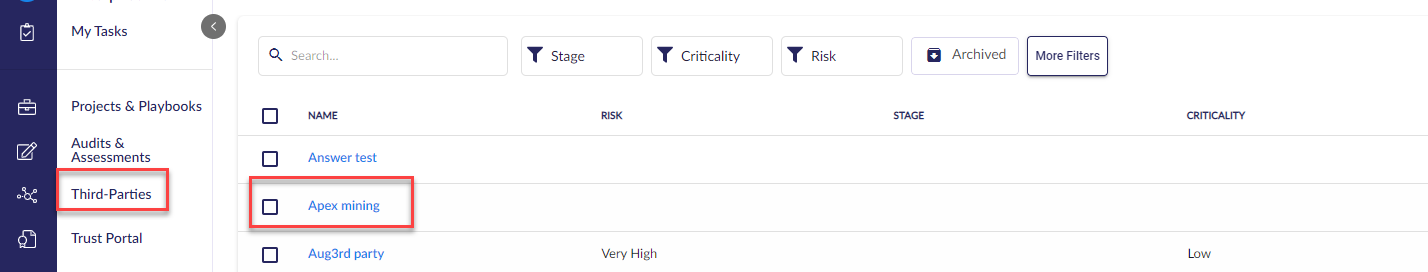
Navigate to the Documents tab. From here you can upload, download and delete documents.
- Click on Browse and select the file you want to upload
- Click Upload or Clear if you want to select another file
- Detail of the uploaded file, & the option to delete it