- Knowledge Base Home
- Hubs, Partners & Advisors
- Spoke/Client Management
-
Getting Started
-
Hubs, Partners & Advisors
-
Task Management
-
Projects & Playbooks
-
Question Based Assessments
-
Requirement Based Assessments
-
Third-Parties/Vendors
-
Trust Portal
-
Registers
-
Issues & Incidents
-
Risk Management
-
Controls
-
Compliance
-
Metrics
-
Reporting
-
Attestations
-
Vulnerabilities
-
Administration
-
SSO
-
Integrations
-
Content Provider
-
Help and Support
Onboarding Clients
The 6clicks platform is designed to allow you to provide 6clicks functionality to your Clients.
Other than creating clients directly from your partner team, clients can sign up using your Client Onboarding Link.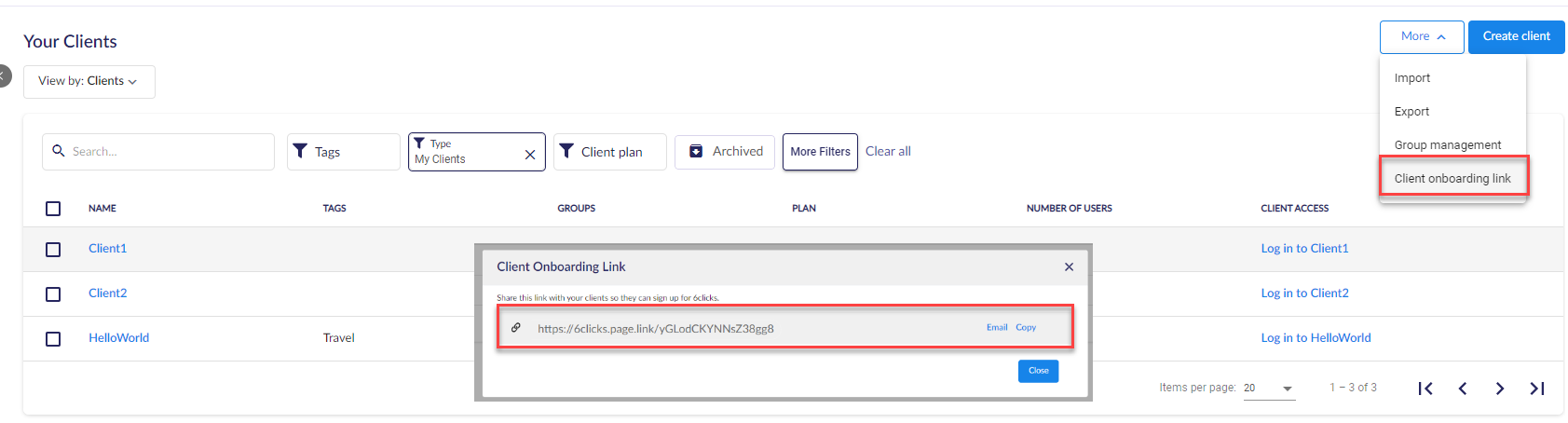
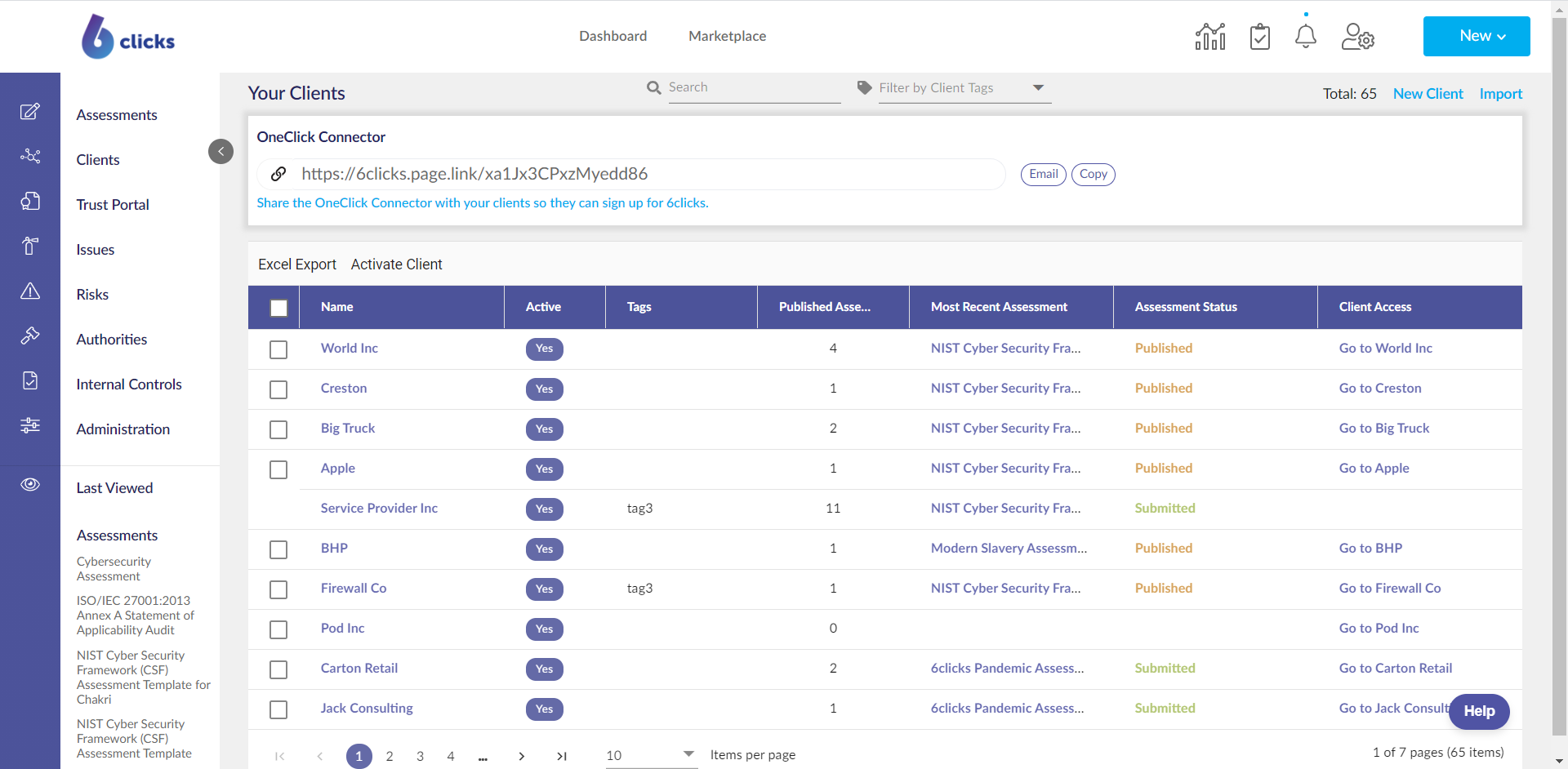
Your Client Onboarding Link can be found under More.
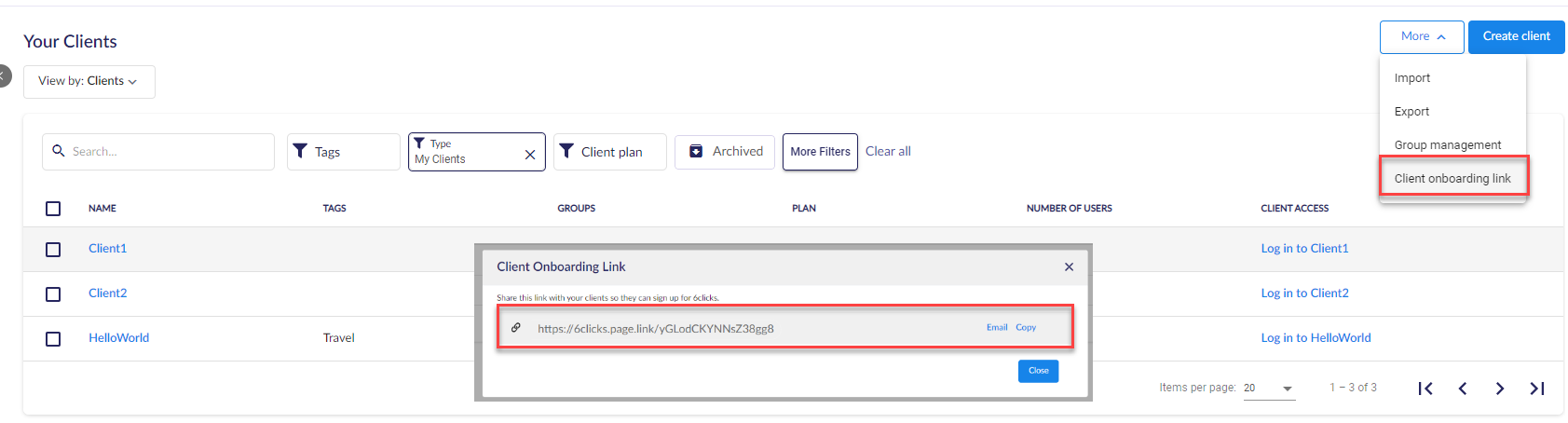 Simply share this link with a new Client and they will be taken to your unique sign-up page.
Simply share this link with a new Client and they will be taken to your unique sign-up page.
Please note: That if you have your Custom Branding applied, your Client sign-up page will also have this branding.
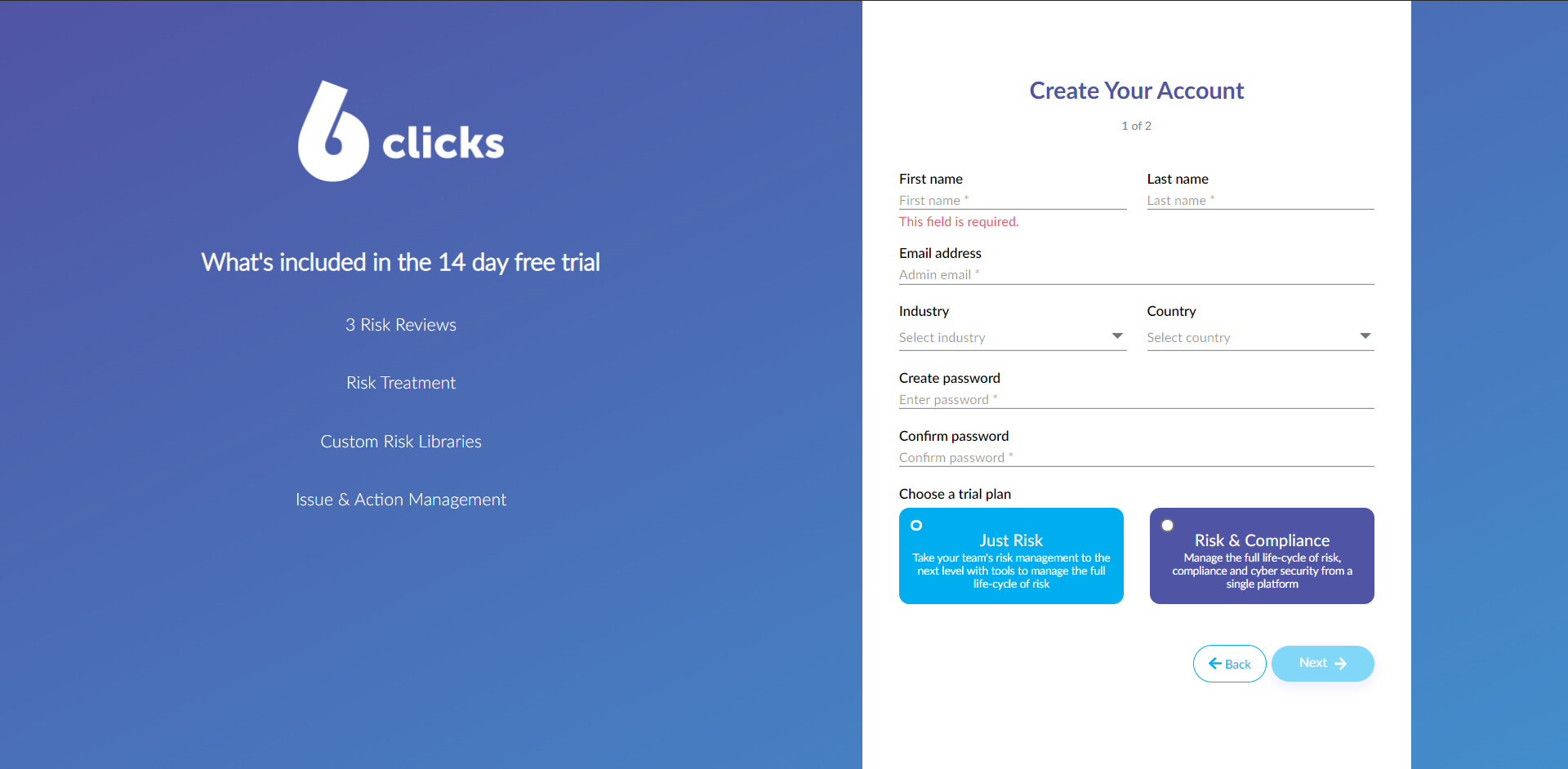 Your new Client can now sign-up to create their own team. Once they have signed up and created the team, it will appear in the Your Client table. Note that when a Client signs-up for a Team using the OneClick Connector they can select to either be on the Just Risk or Risk & Compliance pricing plans. When your Client signs up from here, they will be on the 2-week free trial.
Your new Client can now sign-up to create their own team. Once they have signed up and created the team, it will appear in the Your Client table. Note that when a Client signs-up for a Team using the OneClick Connector they can select to either be on the Just Risk or Risk & Compliance pricing plans. When your Client signs up from here, they will be on the 2-week free trial.
Once the client has signed up using your unique link, they can also provide Partner users access to their team as Advisors to support their risk and compliance activities. On how your clients can provide access to your Partner users, head here.