-
Getting Started
-
Hubs, Partners & Advisors
-
Task Management
-
Projects & Playbooks
-
Question Based Assessments
-
Requirement Based Assessments
-
Third-Parties/Vendors
-
Trust Portal
-
Registers
-
Issues & Incidents
-
Risk Management
-
Controls
-
Compliance
-
Metrics
-
Reporting
-
Attestations
-
Vulnerabilities
-
Administration
-
SSO
-
Integrations
-
Content Provider
-
Help and Support
Defining Placeholders for the Report Generator and Pixel Perfect (RBA)
Defining Placeholders
Select Audits & Assessments from the left navigation panel.
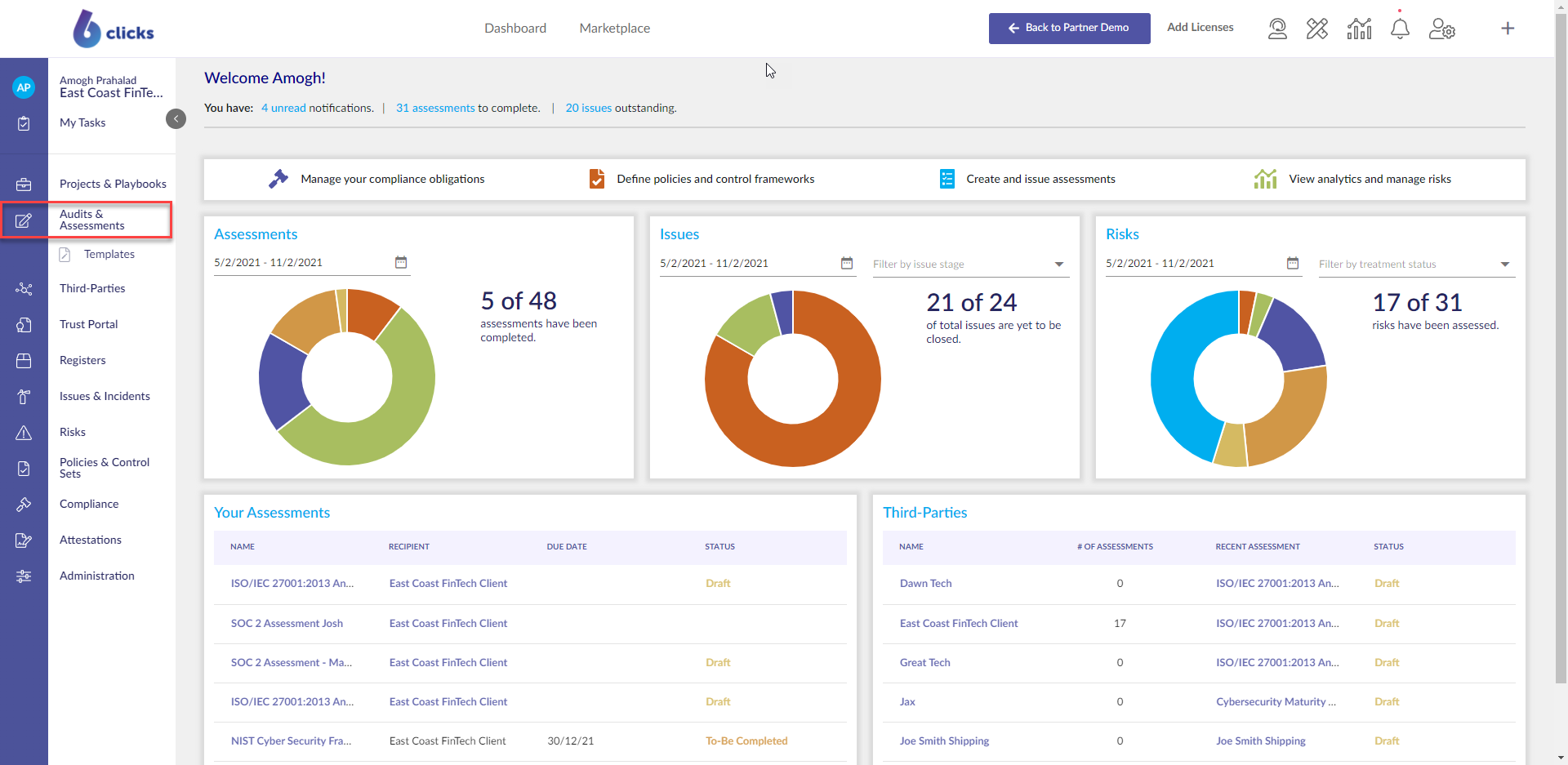
Select a Requirement Based Assessment. Requirement Based Assessment does not have a results button, click on the assessment itself.
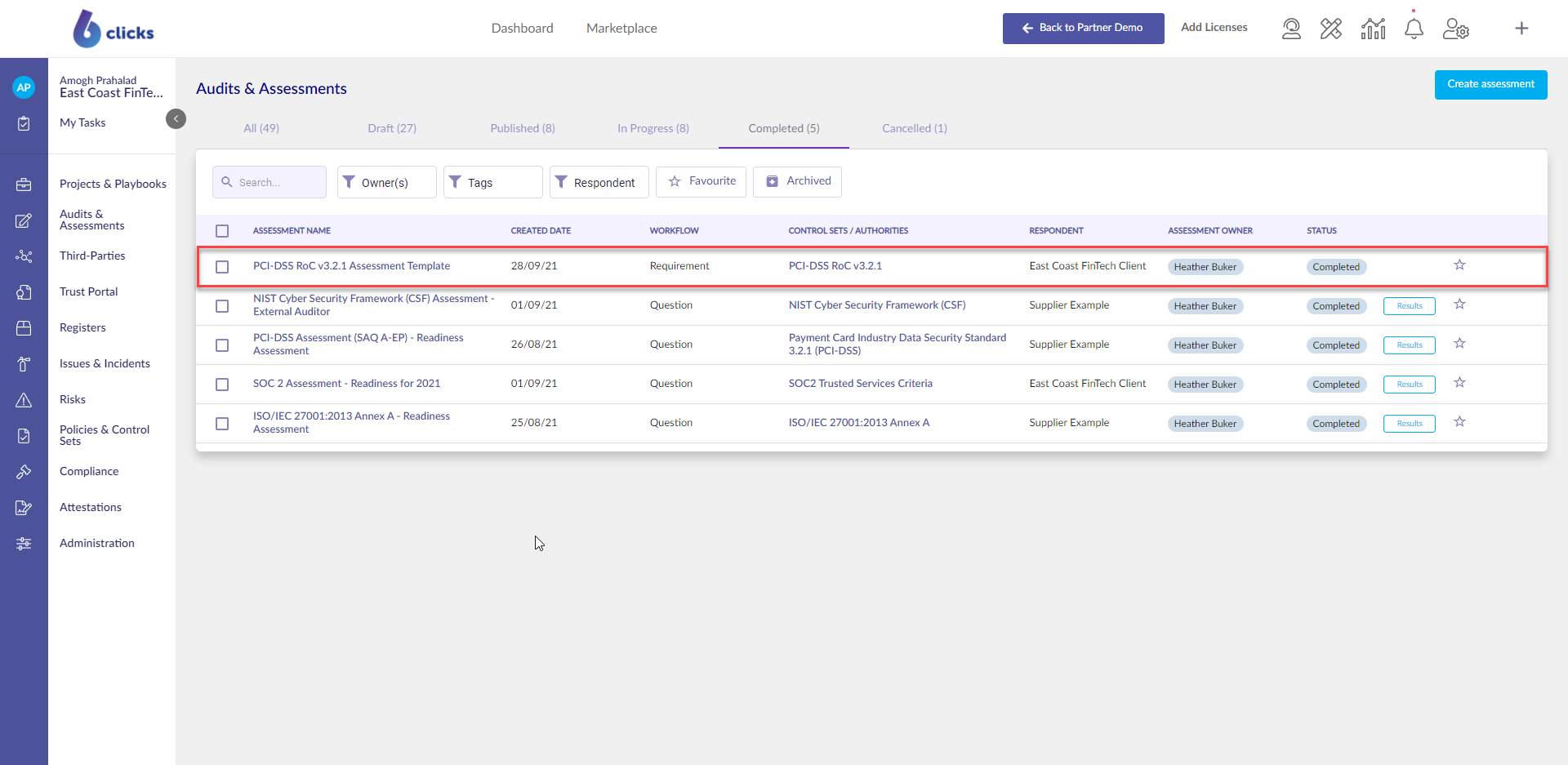
Select Reports.
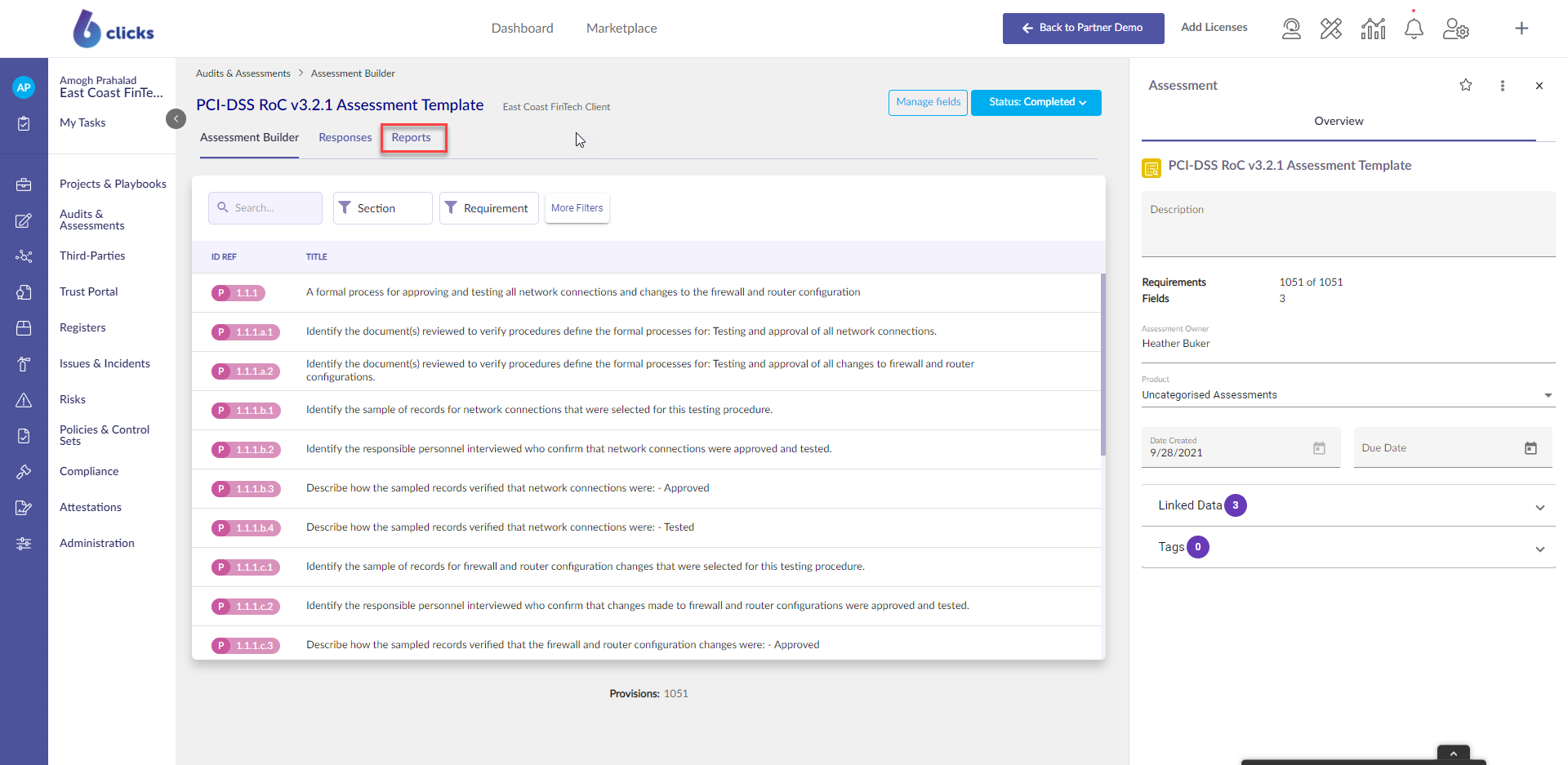
Select Response Data from the right panel.
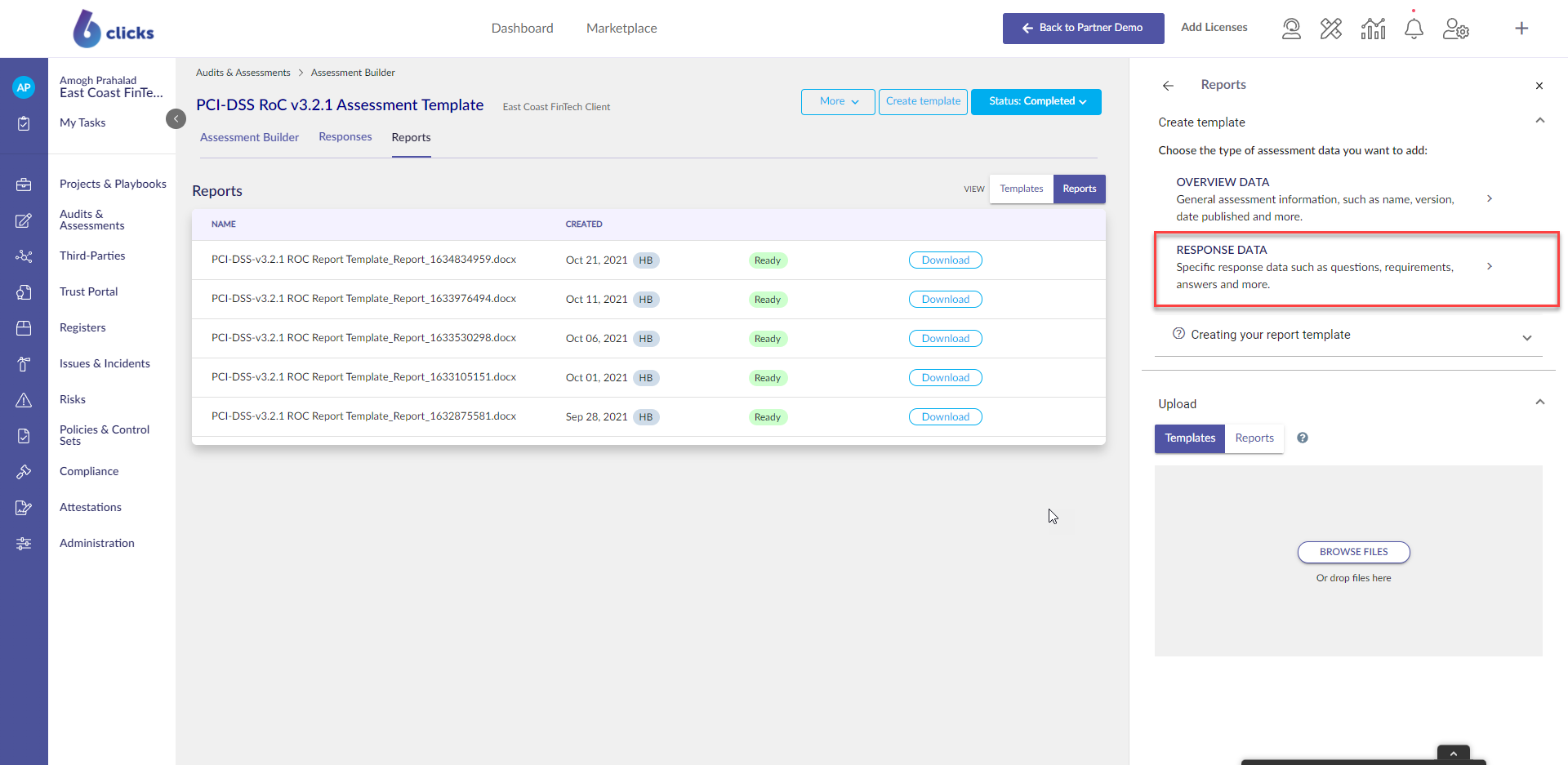
The Select Fields dropdown allows fields to be added to your table.
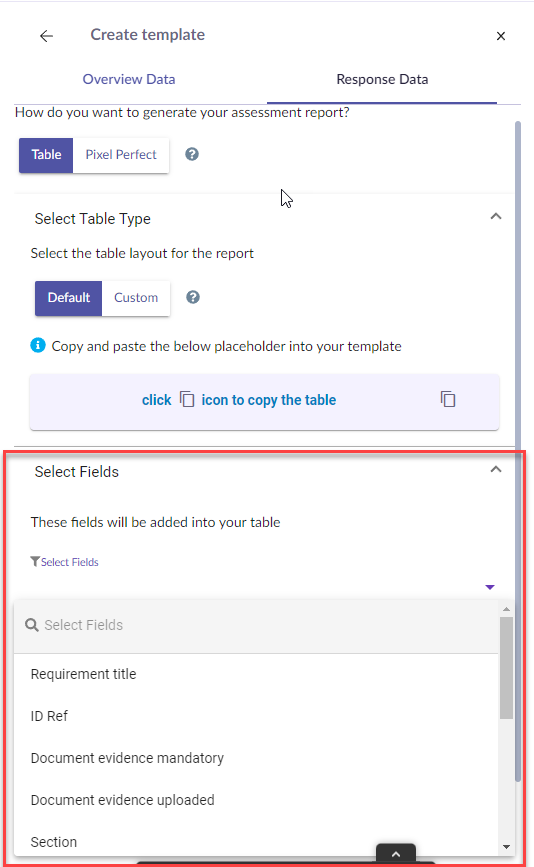
The Different Select Fields are:
%%RequirementTitle%%- The requirement title.
%%RequirementIDRef%%- The requirement ID reference.
%%DocumentEvidenceMandatory%%- This indicates if evidence documentation is mandatory.
%%DocumentEvidenceUploaded%%- This indicates if document evidence has been uploaded.
%%ProvisionField_XX%%- Provision information that is specific to the selected authority. You can select any field of a provision.
%%ResponseField_XX%% - Response fields for RBA are custom for each assessment. Available responses can be selected from the Select Field's dropdown.
Select the squares to copy and paste the placeholder into the template.
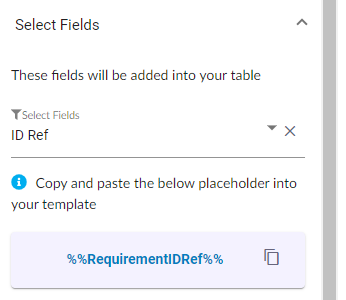
To learn more about Report Generating, head here.