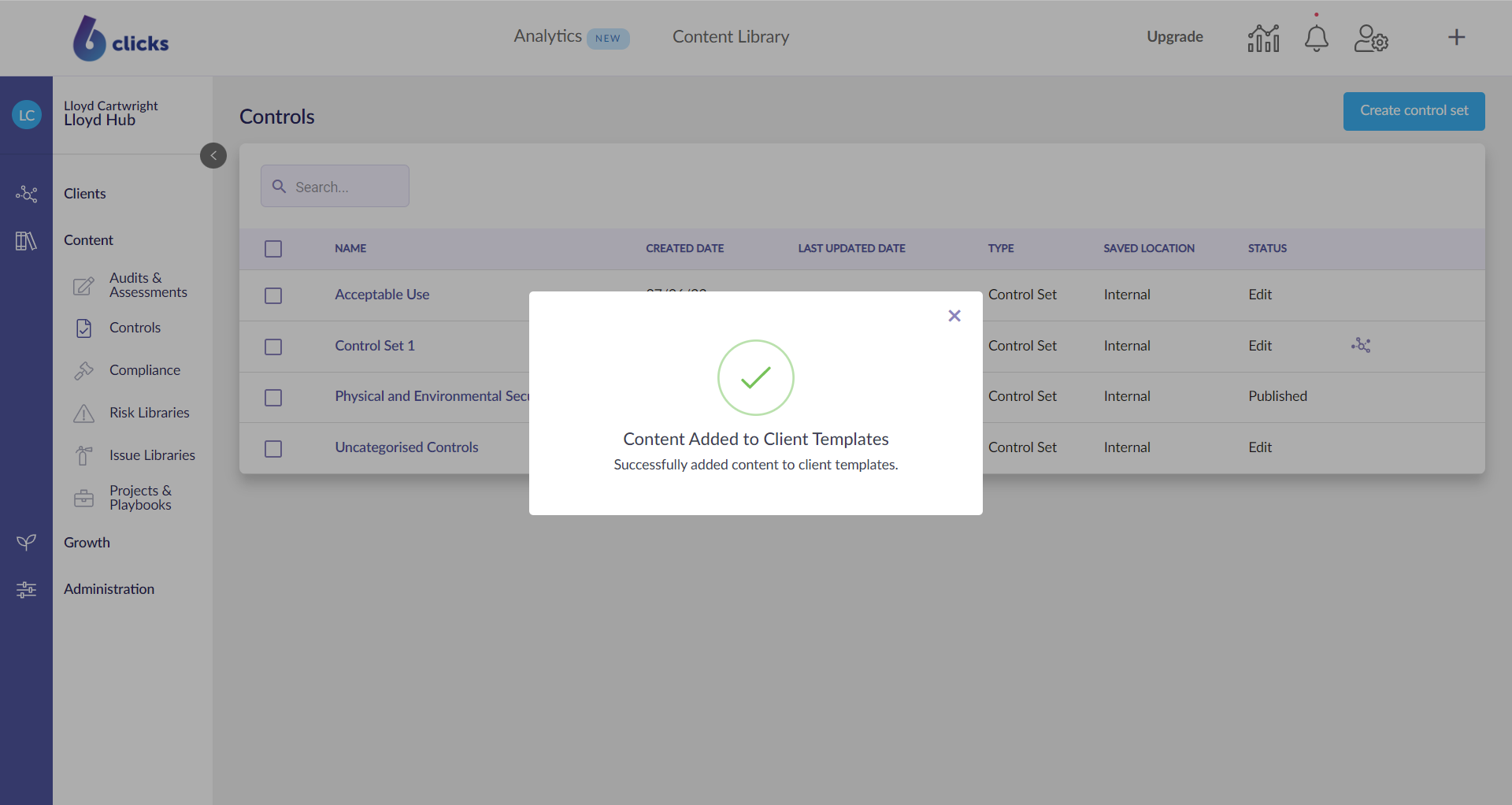- Knowledge Base Home
- Hubs, Partners & Advisors
- Content Management
-
Getting Started
-
Hubs, Partners & Advisors
-
Task Management
-
Projects & Playbooks
-
Question Based Assessments
-
Requirement Based Assessments
-
Third-Parties/Vendors
-
Trust Portal
-
Registers
-
Issues & Incidents
-
Risk Management
-
Controls
-
Compliance
-
Metrics
-
Reporting
-
Attestations
-
Vulnerabilities
-
Administration
-
SSO
-
Integrations
-
Content Provider
-
Help and Support
Adding content to spoke templates
The following types of content can be added to spoke templates in batches:
- Audits & Assessments
- Control Sets
- Projects & Playbooks
- Authorities
To do this navigate to the content type you wish to add from the Hub for this demonstration we will be using Control Sets.
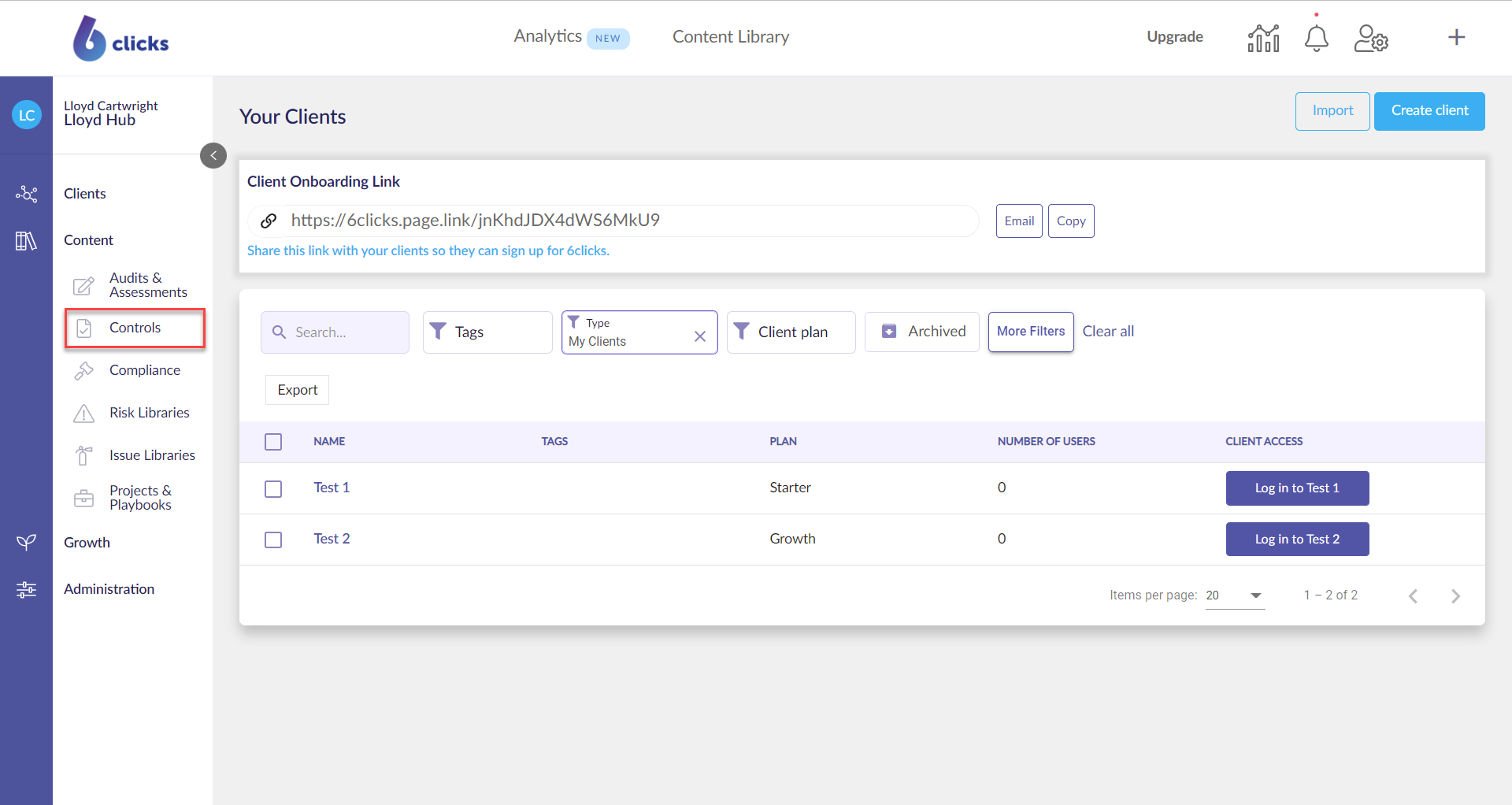
Then select all the control sets you wish to add using the checkbox on the left side of the screen. For this demonstration, we will be adding all the control sets. Then click "Add to Client Templates".
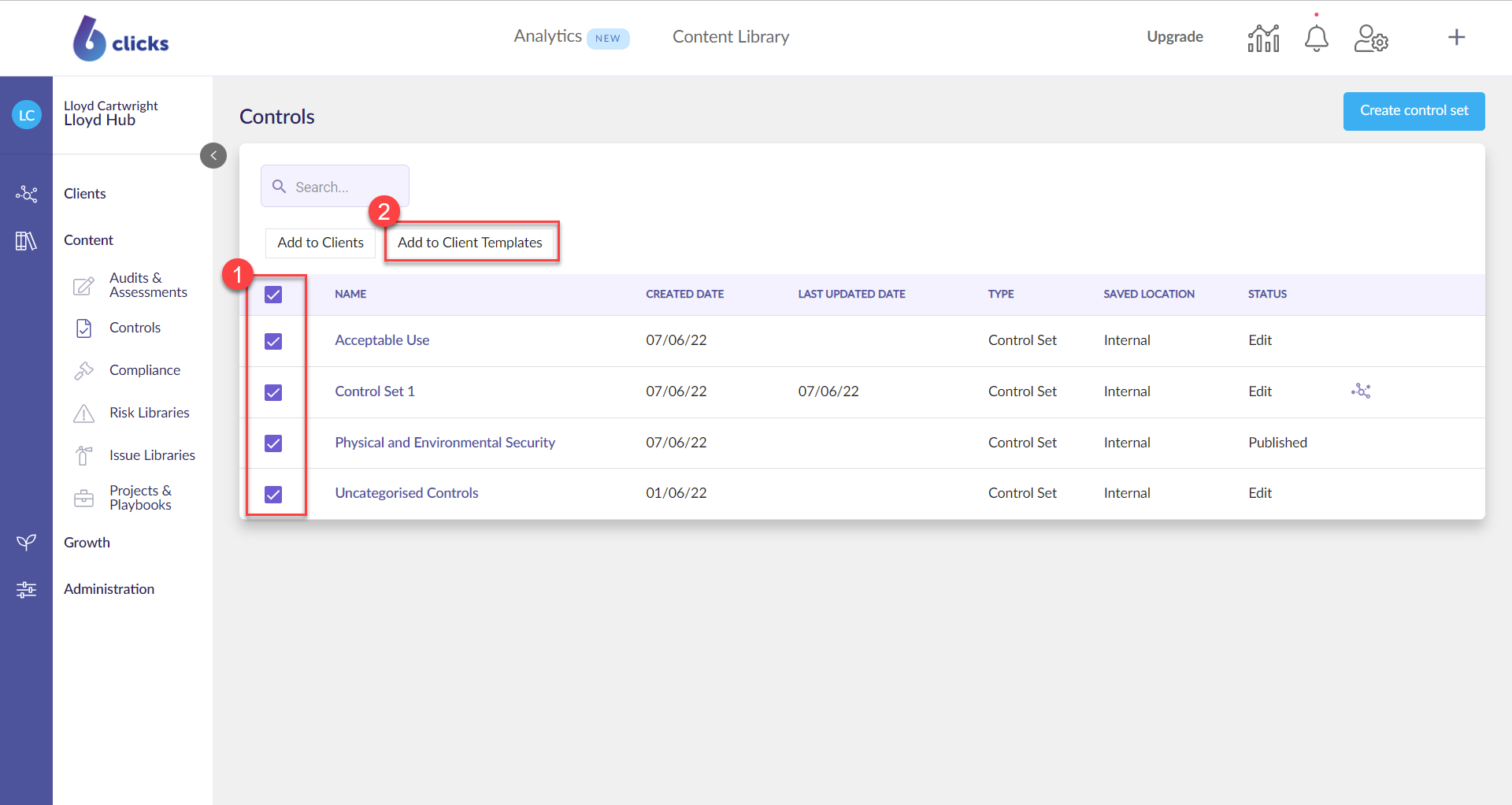
Next, select the templates you wish to add this content to and click the "Add to Client Templates" button.
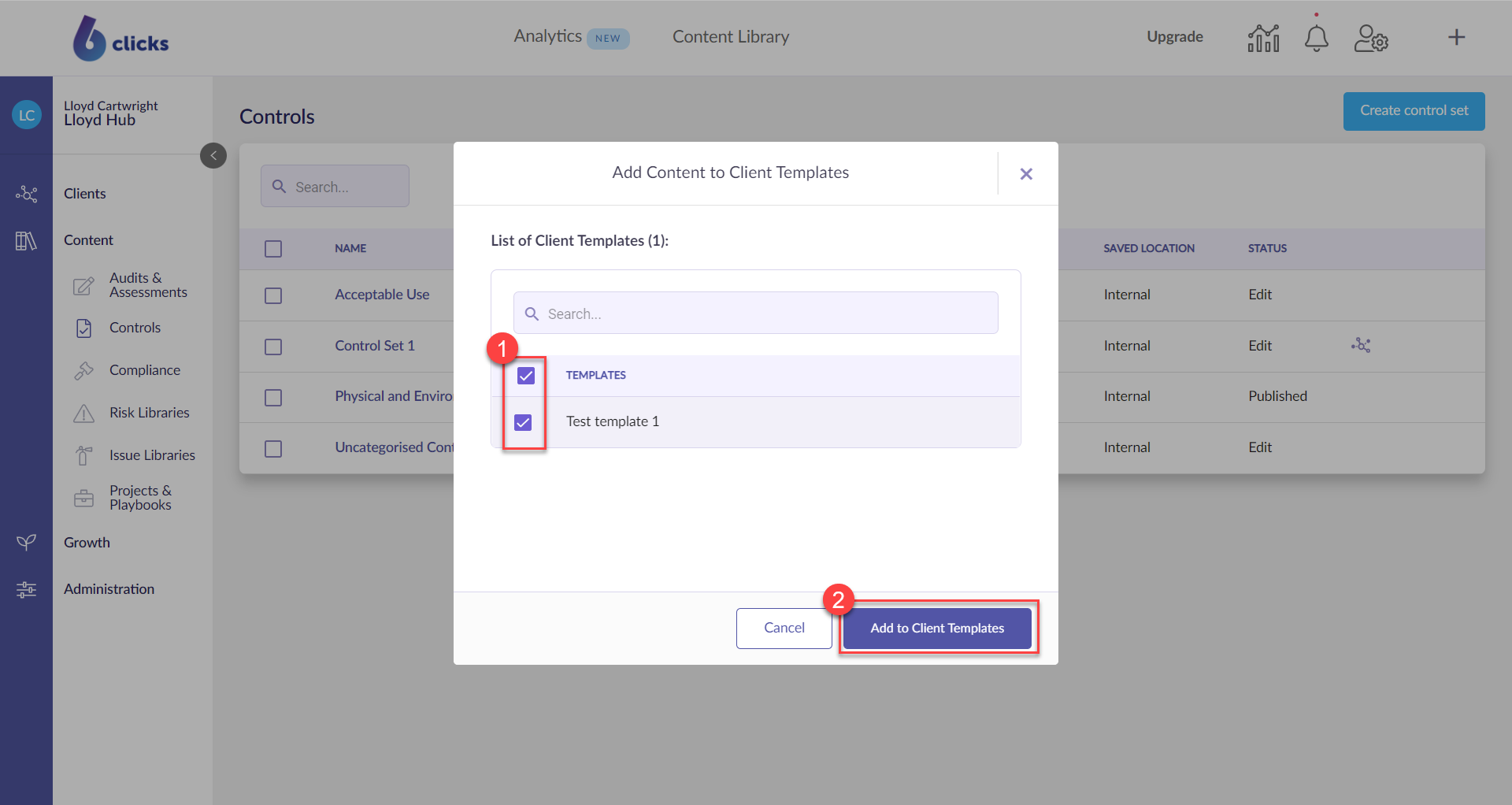
To confirm your selection click the button "Confirm" in the bottom right of the next box.
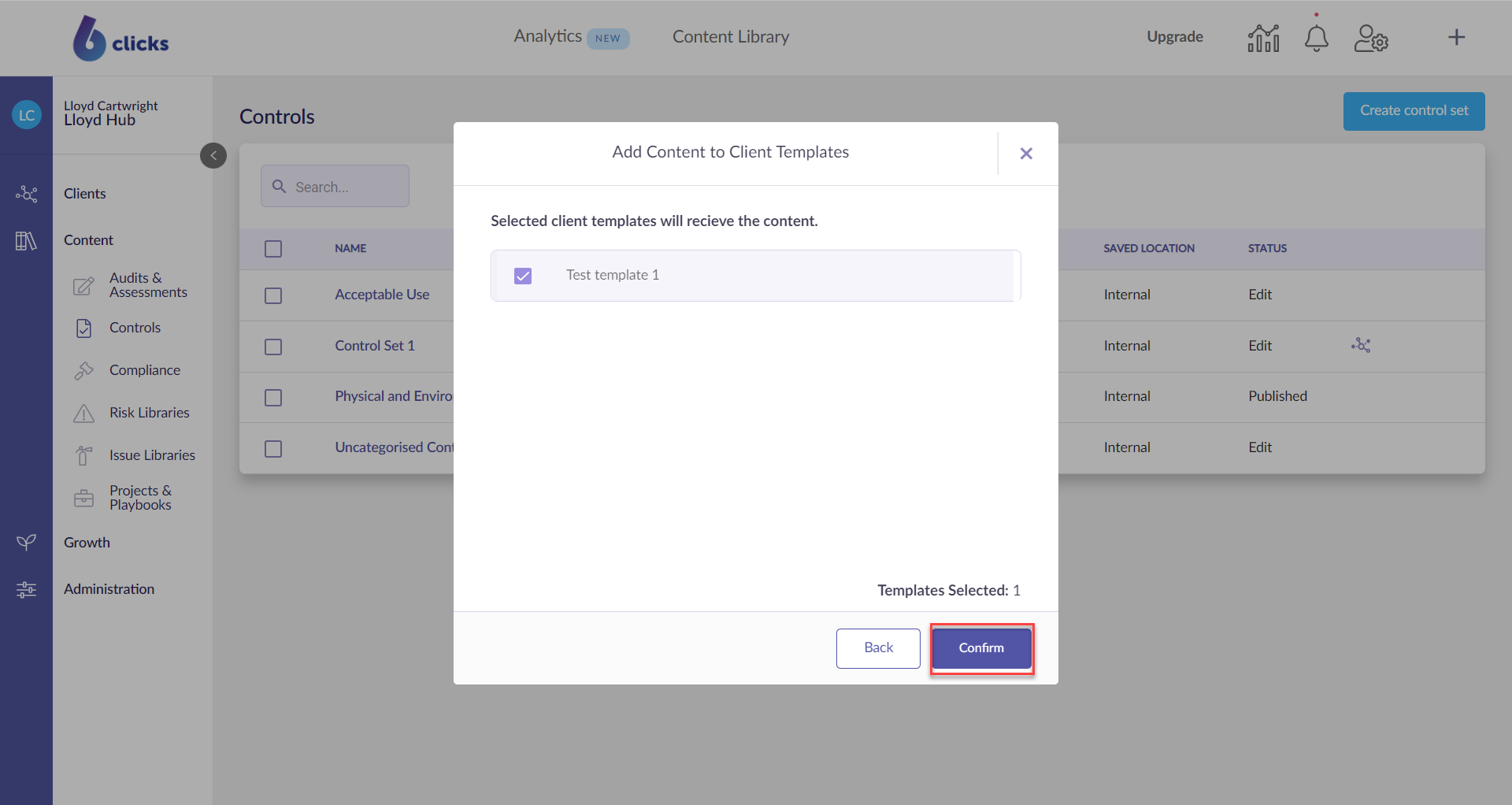
Once completed, a confirmation will appear prompting you that the content is now in the client template.