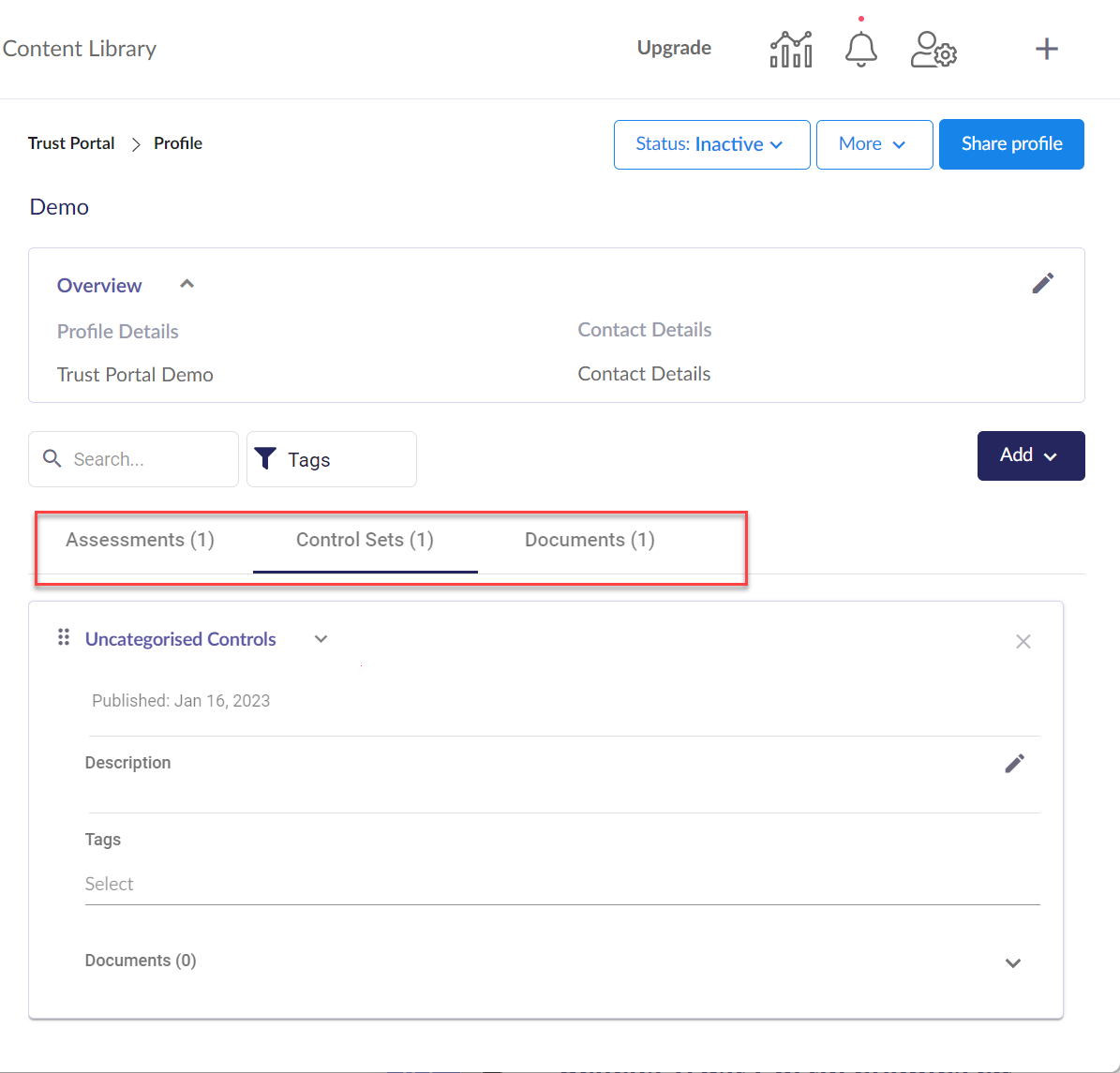- Knowledge Base Home
- Trust Portal
-
Getting Started
-
Hubs, Partners & Advisors
-
Task Management
-
Projects & Playbooks
-
Question Based Assessments
-
Requirements Based Assessments
-
Third-Parties/Vendors
-
Trust Portal
-
Registers
-
Issues & Incidents
-
Risk Management
-
Controls
-
Compliance
-
Metrics
-
Reporting
-
Attestations
-
Vulnerabilities
-
Administration
-
SSO
-
Integrations
-
Content Provider
-
Help and Support
Add Assessments, Control Sets, and Documents to Trust Portal Profiles
Note - In order to add Assessments, Control Sets, or Documents to your Trust Portal you will need to create your Trust Portal profile.
Adding Assessments, Control Sets, or Documents to your Trust Portal
Navigate to the Trust Portal from the left panel.
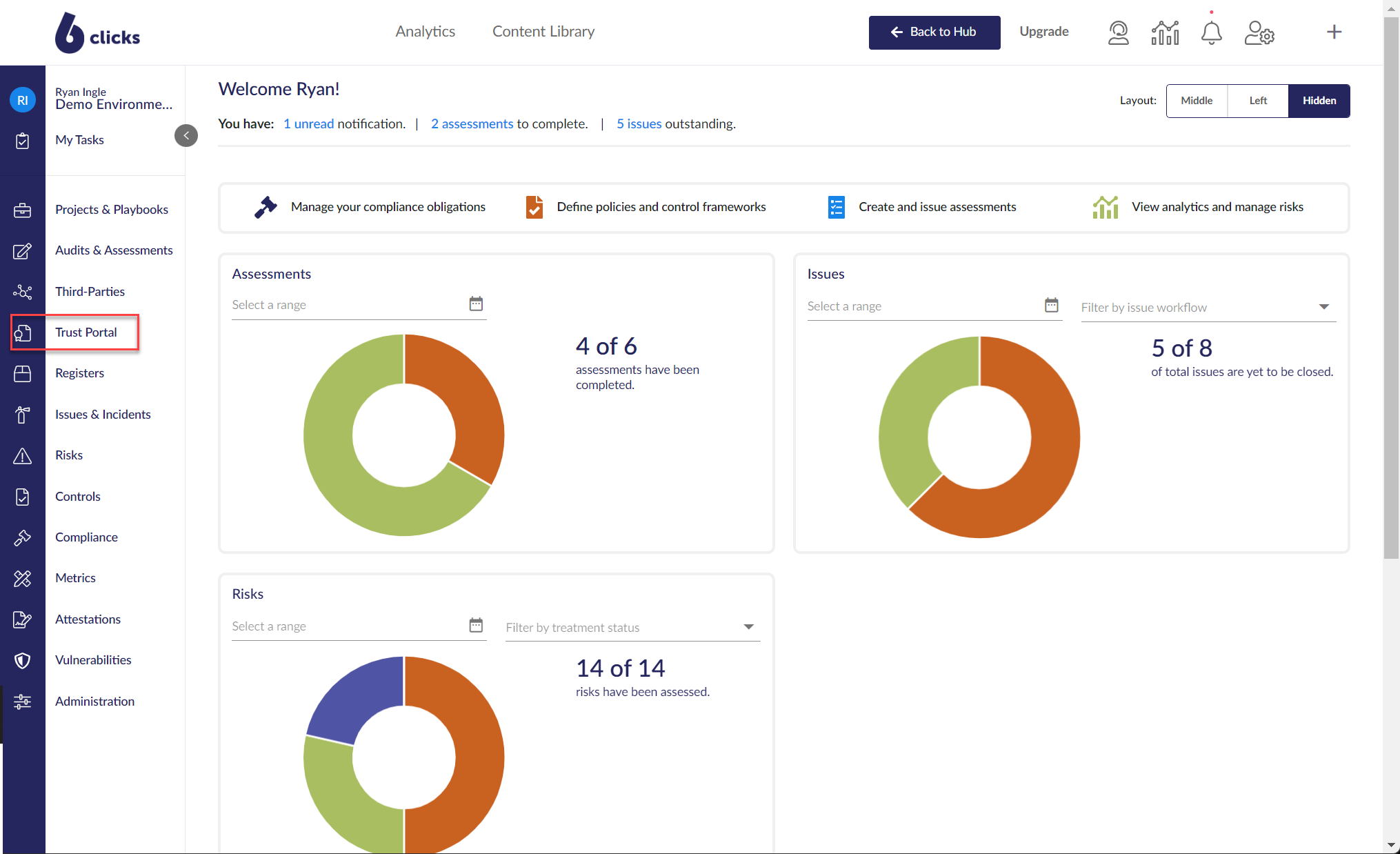 You can store multiple profiles in the Trust Portal, best practice is to always check to ensure the correct Profile is selected prior to editing any information.
You can store multiple profiles in the Trust Portal, best practice is to always check to ensure the correct Profile is selected prior to editing any information.
Select the Profile you wish to add content to.
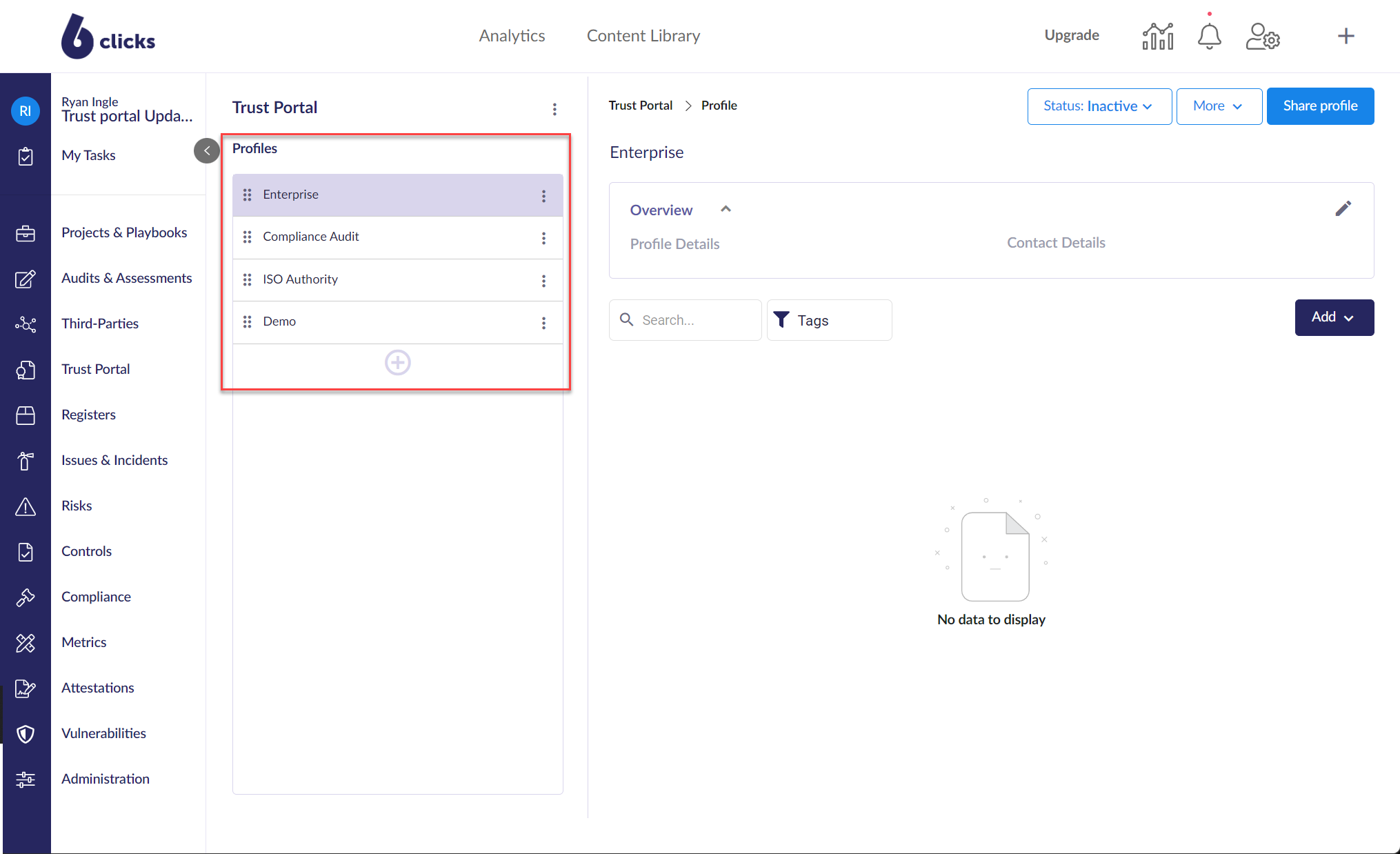
Once you have selected the profile you wish to add Assessments, Control Sets, or Documents to click Add button.
From here you will see a drop-down that allows you to add Assessments, Control Sets, or Documents. Select a file you wish to add to the profile.
Note - Only completed Assessments and published Control Sets can be added to a Trust Profile.
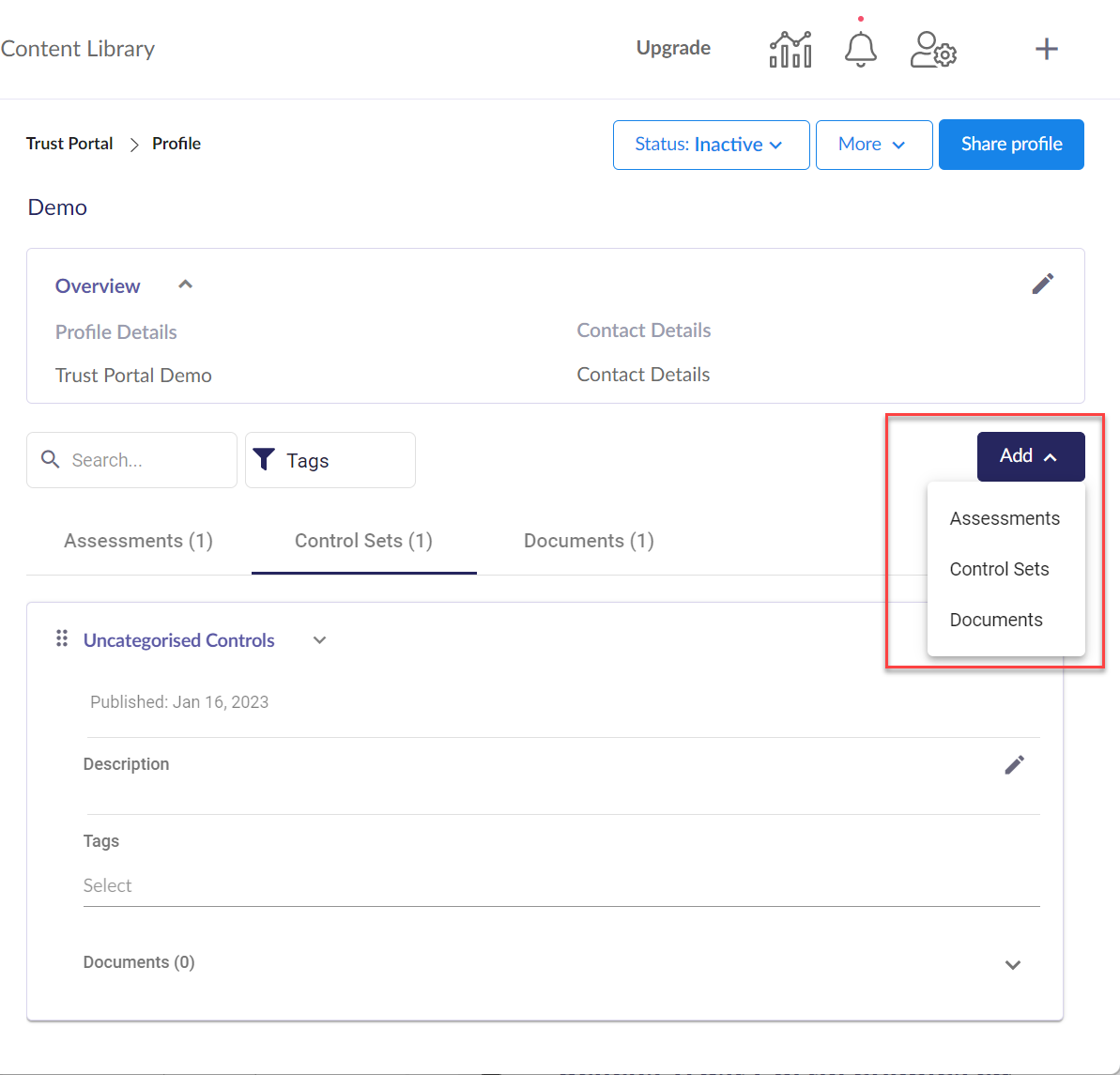
For Assessments click the + icon for what Assessment you wish to add, then click the Add button on the bottom right to add to your Profile.
Please Note: In order to attach an Assessment to your Trust Portal the Assessment must be completed.
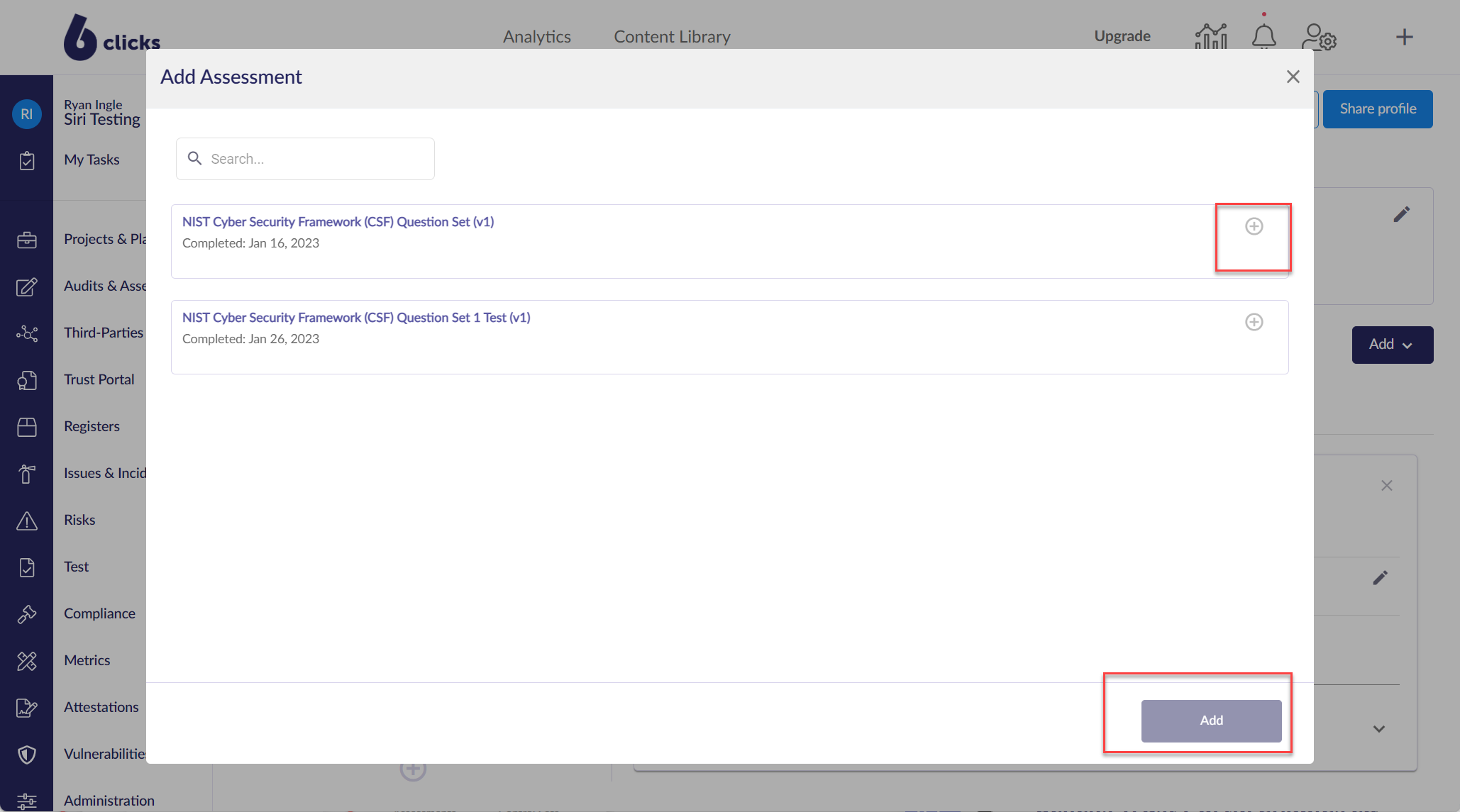
For Control Sets click the + icon for what Control Set you wish to add, then click the Add button on the bottom right to add to your Profile.
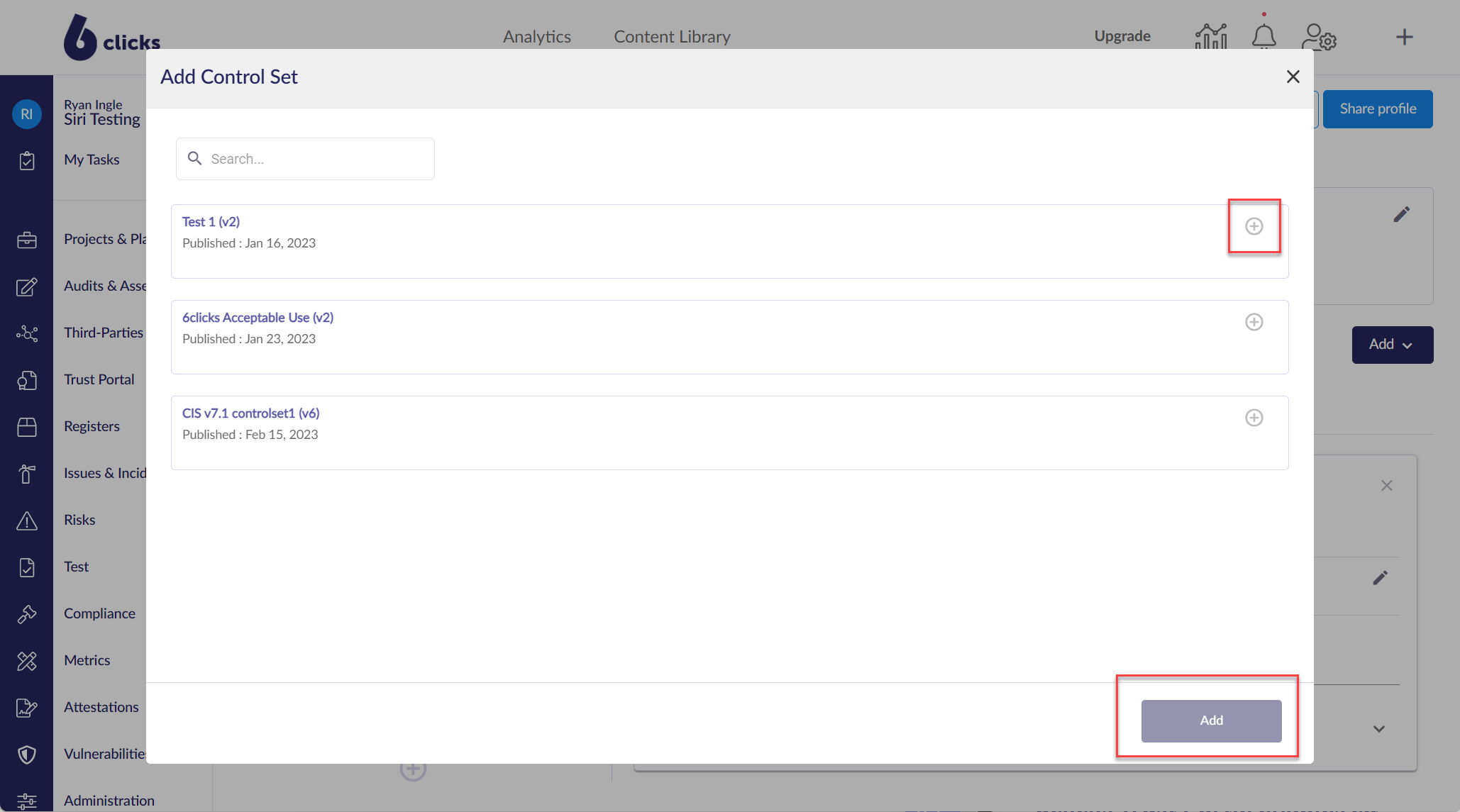
For Documents choose a file you wish to upload from the Choose File button.
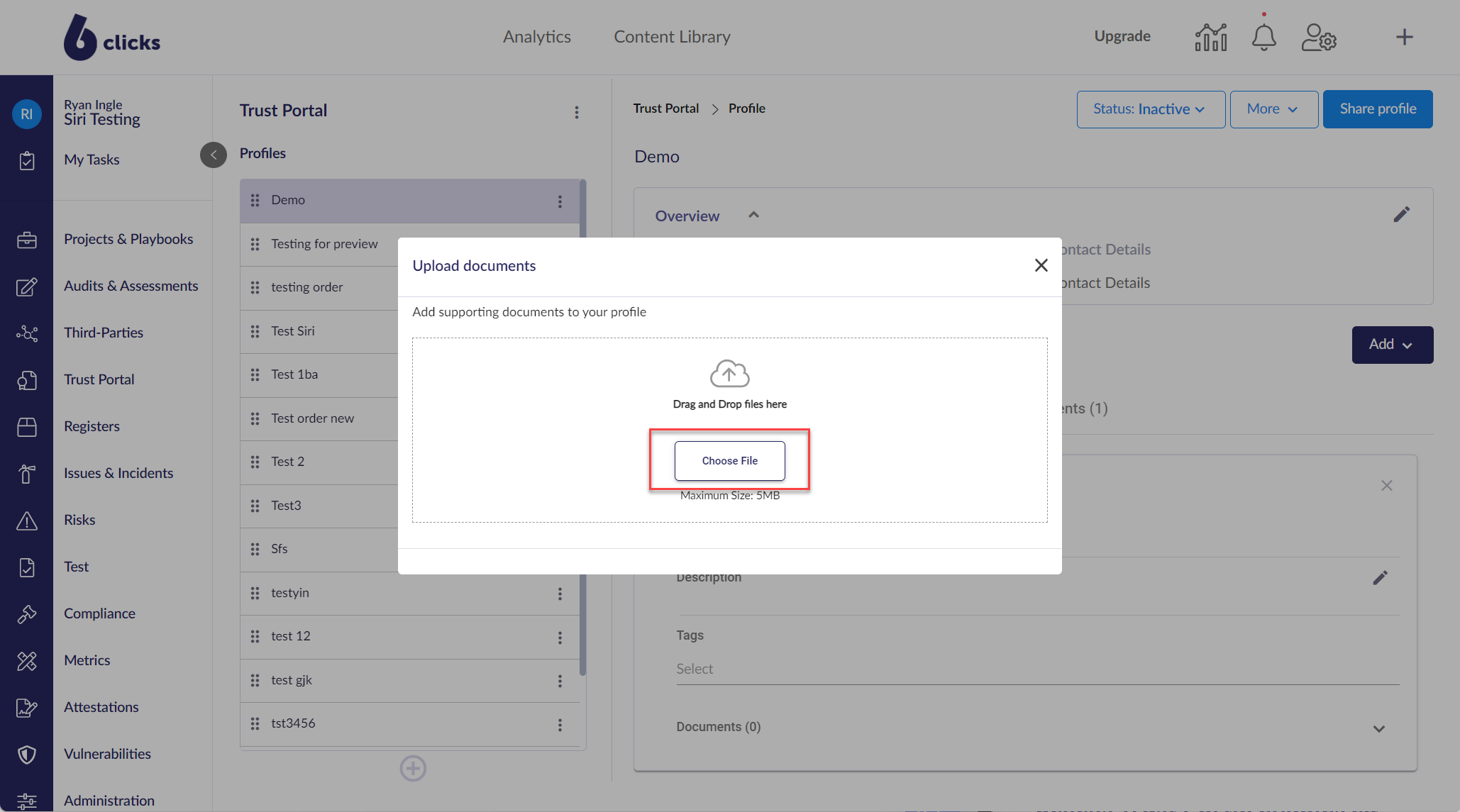
Now on your profile, you can now slide between Assessments, Control Sets, and Documents.