- Knowledge Base Home
- Administration
-
Getting Started
-
Hubs, Partners & Advisors
-
Task Management
-
Projects & Playbooks
-
Question Based Assessments
-
Requirements Based Assessments
-
Third-Parties/Vendors
-
Trust Portal
-
Registers
-
Issues & Incidents
-
Risk Management
-
Controls
-
Compliance
-
Metrics
-
Reporting
-
Attestations
-
Vulnerabilities
-
Administration
-
SSO
-
Integrations
-
Content Provider
-
Help and Support
Activating Users
Users can sign-up for a 6clicks Team that already has an Administrator, but the Team Administrator will need to Activate this user before they can access the Team. This is to stop anyone signing up and accessing the Team Account.
As an Administrator, to Activate a user:
- Head to Administration > Users
- Select the User with Active Status = No
- Then hit the Activate button
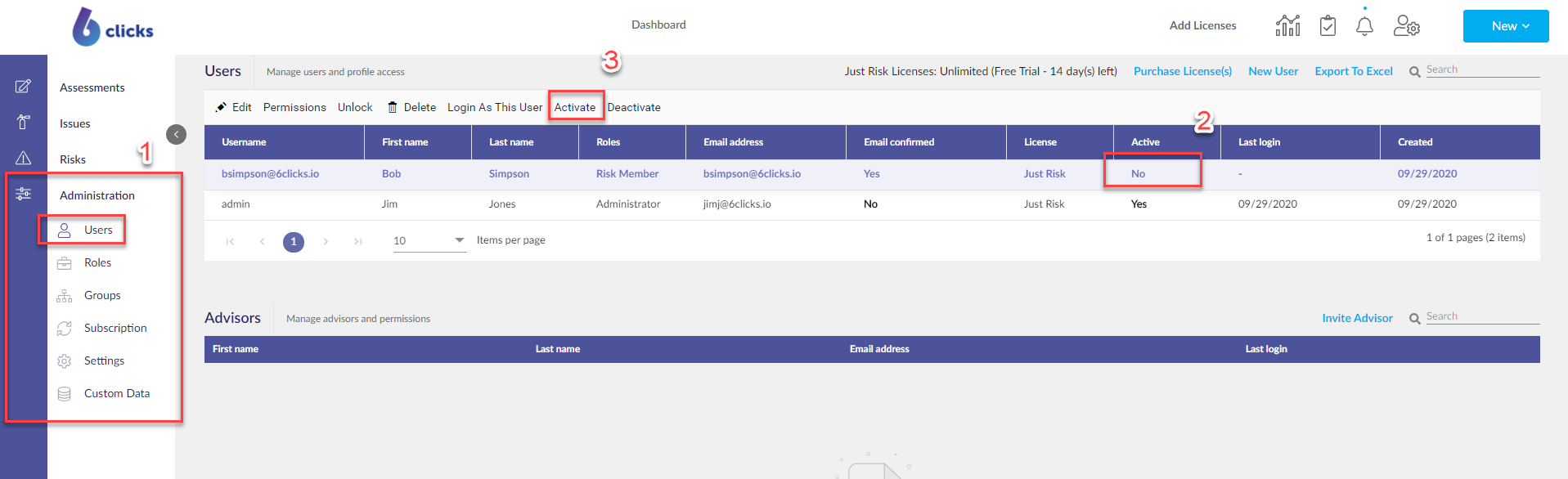
This will change the status of the Active column to Yes.
The user can now log in.
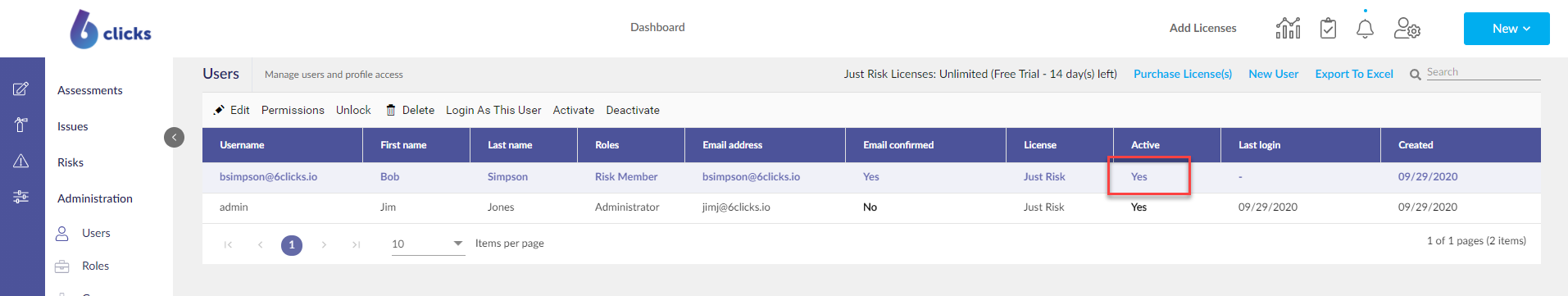
Learn more about creating new users and creating new teams.